3. Configuring the IP-DLC Link Service
Once the Enterprise Extender
configuration is in place, the Host Integration Server administrator
should create and configure the IP-DLC Link Service in the Host
Integration Server. The IP-DLC Link Service
requires the Enterprise Extender to be deployed in the mainframe.
Among the steps you will have
to complete to configure the IP-DLC in Host Integration Server is
creating an IP-DLC Link Service definition from SNA Manager, as shown in
Figure 5.
Once you have created the definition, you will have to create a
connection to target the remote system (mainframe). This connection can
be either a host connection or a peer connection.
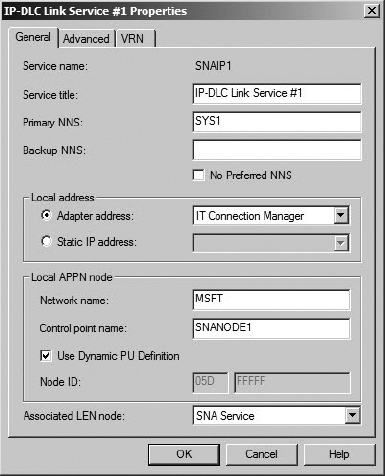
From the moment the
Host Integration Server connects to an APPN network, it becomes an
additional node in that network. Therefore, Host Integration Server will
be an active member in the network that can create either independent
sessions or mainframe-controlled sessions. For instance, if you want to
have your Host Integration Server connected in an "independent" way to
the mainframe, you have to define your connection's remote end as a
"peer system." Nevertheless, if you plan to have your Host Integration
Server node sessions depending on the mainframe (like 3270 sessions),
then you will need to define your connection's remote end as a "host
system." In the case of 3270 sessions, they will depend on the system
services control points (SSCPs).
In an APPN network, which is an evolved SNA network, every node has a role. Terms such as physical units (PUs) and logical units
(LUs) identify hardware, software, and protocols needed to control and
send data across the network. APPN networks typically use type 6.2 LUs,
also known as Advanced Program-to-Program Communications (APPC) LUs.
Microsoft Host Integration Server supports the APPC API and also
includes libraries that allow the developers to create APPC applications
using Host Integration Server.
In an APPN network, there are
three types of nodes: network nodes, end nodes, and low-entry networking
(LEN) nodes. Basically, network nodes provide directory services, LU
sessions control, and routing services. End nodes have limited
capabilities for routing because they need a network node to work, and
LEN nodes don't have any routing capability. LEN nodes are members of an
APPN network that can participate in LU 6.2 sessions in both
independent and dependent ways. Independent APPC LUs provide the ability
to run multiple, concurrent, parallel sessions between a single pair of
LUs. The SNA server service of Host Integration Server is a LEN node in
an APPN network. The IP-DLC Link Service is a branch network node
(BrNN). Host Integration Server is also a PU 2.1 device. The mainframe
is a PU5 device. Figure 4 shows how Host Integration Server interacts in an APPN network.
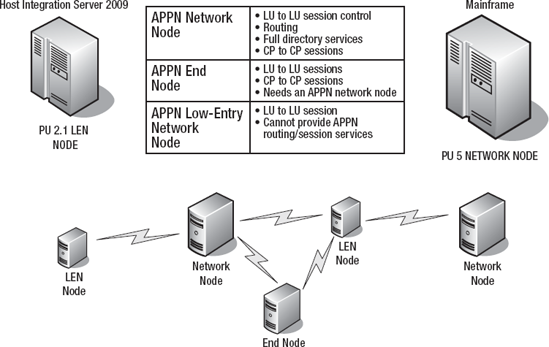
For an APPC LU-LU
conversation to take place, it is necessary to have three elements: the
local LU, the remote LU, and the mode. The local APPC LU should match
with the independent LU 6.2 configured on the VTAM PU definition for the
Host Integration Server 2009 connection. The remote APPC LU should
match to the APPLID as configured on the VTAM APPL definition for the
CICS region. Finally, the APPC mode definition must correspond to the
mode configured on the VTAM LU definition for the local APPC LU and on
the mode used by the APPL definition in VTAM. The combination of these
three elements together will define an APPC conversation between the
Host Integration Server PU and the mainframe PU. Technically, the
information of names and values of these objects should be provided by
the mainframe team since they will have to create/define them in VTAM
and CICS.
Remember that for Host
Integration Server to work with BizTalk Server using independent LU 6.2
sessions, your local APPC LU should have coded an LOCADDR
entry with the value of zero. If you are not familiar with the
requirements in the mainframe for Host Integration Server, you will find
excellent guidance in the folder Support\Worksheets\EN\ in the Host
Integration Server media. There you will find two directories: the PU
and Environment directories. In the PU directory, there are a few text
files with sample definitions for every PU and link service available.
For independent sessions over IP-DLC, you will find the indipdlc.txt
file with the title "Worksheet for Independent LU6.2 over IP-DLC." In
the Environment directory, you will find worksheets for configuring
environments such as CICS, DB2, IMS, and so on. For instance, for CICS,
there is a file called indcics.txt with the title "Worksheet for
Independent LU6.2 for CICS." These worksheets should be handed to the
mainframe team to complete the required values. It definitely will help
you in accelerating the configuration process in Host Integration
Server.
The following code shows a sample of a VTAM definition for a Local APPC LU for Independent Sessions (LOCADDR=0). You'll notice two out of the three values required for a successful APPC conversation. The first value is the local APPC LU (LHCAMP00), and the second one is the APPC mode (PA62TKNU). You should use that information to set up your SNA aliases in Host Integration Server.
LHCAMP00 LU LOCADDR=0, RESSCB=10, X
DLOGMOD= PA62TKNU
The third value required for the APPC conversation to take place is the remote APPC LU (CICSDEMO).
It is defined in the VTAM APPL definition for the CICS region. The
following code shows a sample of a VTAM definition for the remote APPC
LU CICSDEMO:
APPLID= CICSDEMO
Figure 7 shows the SNA Manager configuration for the local APPC LU LHCAMP00, the remote APPC LU CICSDEMO, and the mode PA62TKNU.
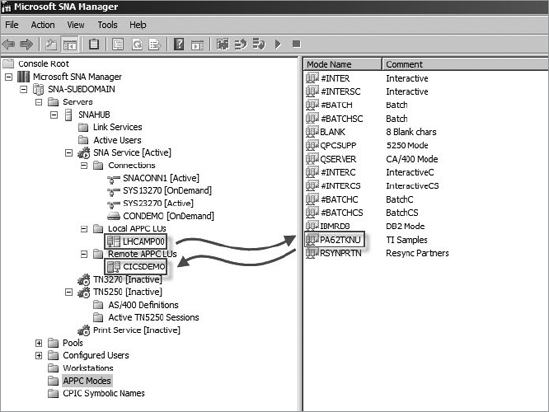
The following code
shows the CICS definitions (session, connection, and transaction) that
correlate with the previous SNA aliases for the local APPC LU LHCAMP00, the remote APPC LU CICSDEMO, and the mode PA62TKNU.
OBJECT CHARACTERISTICS CICS RELEASE = 0650
CEDA View CONnection( SC02 )
Group : GINFGROUP
DEscription :
CONNECTION IDENTIFIERS
Netname : LHCAMP00
INDsys :
REMOTE ATTRIBUTES
REMOTESYSTem :
REMOTEName :
REMOTESYSNet :
CONNECTION PROPERTIES
ACcessmethod : Vtam Vtam | IRc | Ndirect | Xm
Protocol : Appc Appc | Lu61 | Exci
Conntype : Generic | Specific
SInglesess : No No | Yes
DAtastream : User User | 3270 |SCs | STrfield | Lms
RECordformat : U U | Vb
SECURITY
SEcurityname :
ATtachsec : Local Local | Identify | Veri | Mixidpe
BINDPassword : PASSWORD NOT SPECIFIED
BINDSecurity : No No | Yes
Usedfltuser : No No | Yes
SYSID=CICS APPLID=CICSDEMO
OBJECT CHARACTERISTICS CICS RELEASE = 0650
CEDA View Sessions( SC02SESS )
Group : GINFGROUP
DEscription :
SESSION IDENTIFIERS
Connection : SC02
SESSName :
NETnameq :
MOdename : PA62TKNU
SESSION PROPERTIES
Protocol : Appc Appc | Lu61 | Exci
MAximum : 005 , 005 0-999
RECEIVEPfx :
RECEIVECount : 1-999
SENDPfx :
SENDCount : 1-999
SENDSize : 04096 1-30720
RECEIVESize : 04096 1-30720
SYSID=CICS APPLID=CICSDEMO
OBJECT CHARACTERISTICS CICS RELEASE = 0650
CEDA View TRANSaction( GINF )
TRANSaction : GINF
Group: GINFGROUP
DEscription:
PROGram: GTEMPINF
TWasize: 00000 0-32767
PROFile: DFHCICST
PArtitionset :
STAtus : Enabled Enabled | Disabled
PRIMedsize : 00000 0-65520
TASKDATALoc : Below Below | Any
TASKDATAKey : User User | Cics
STOrageclear : No No | Yes
RUnaway : System System | 0 | 500 2700000
SHutdown : Disabled Disabled | Enabled
ISolate : Yes Yes | No
Brexit :
+ REMOTE ATTRIBUTES
SYSID=CICS APPLID=CICSDEMO