1. Problem
You want to automatically send a 997 acknowledgement when an inbound EDI document has been received by BizTalk.
2. Solution
Configuring
acknowledgements to trigger automatically is very straightforward. There
are a number of options available on an agreement. Simply open an
agreement, and click the Acknowledgements tab in the Interchange
settings. Figure 1 shows a sample configuration.
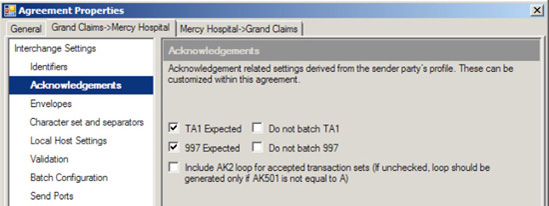
3. How It Works
When BizTalk
creates the acknowledgement, it drops it as a message on the MessageBox
and treats it exactly like any other message. The only difference
between an acknowledgement and other document types is that it is
automatically generated by BizTalk. To configure the routing of a 997 to
a file drop, take the following steps:
Set the Transport Type to FILE, and configure it to write to an appropriate folder.
Set the "Send pipelin"e field to EdiSend, as shown in Figure 2.
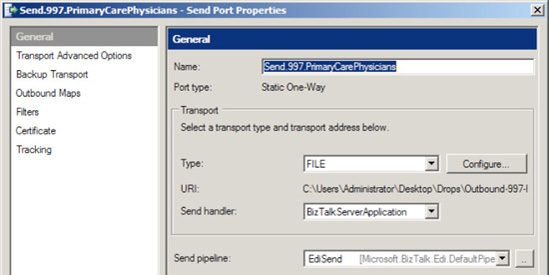
Now,
click the Filters tab. This is where the Send port will be configured
to subscribe to all 997s on the MessageBox for a specific trading
partner. Configure the filter as shown in Figure 3, where EDI.ISA06 is set to the ID of the trading partner that the 997 will be routed to.
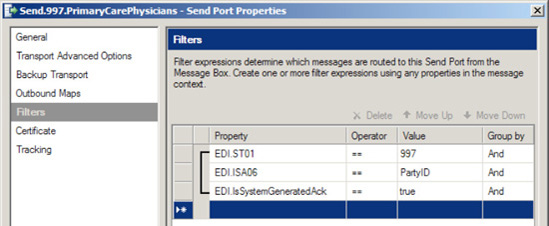
NOTE
You will need to
configure one send port for each trading partner that will be receiving a
997 (for request/response ports, such as AS2 over HTTP, the 997 would
be configured on the outbound response).