This
section concentrates on the tools provided in the Central
Administration site, to provide an overview of the areas the governance
plan should include. Governing the farm can be
seen to include the Central Administration site tools and settings
combined with PowerShell and stsadm command-line tools and any
third-party tools from companies such as AvePoint or Quest that assist
the farm administrators with their jobs. The service application tools
are embedded in the Central Administration site, and these settings
should be clarified in this process.
The following is a partial list of important topics for which systemwide policies and standards should be defined:
Site collection creation standards—
Important items to cover in governance include which templates will be
used, the use of managed paths, and the creation of different content
databases for site collections. In addition, the use of site quotas, and
their settings, is included. The site collection administrators need to
be defined for each site collection and whether self-service site
creation will be allowed. “Standard” service application standards—
For the required service applications, the settings should be reviewed.
For example, the Search Service application has a number of settings
that need to be configured, such as Content Sources, Crawl Rules, File
Types, Authoritative Pages, Federated Locations, and other settings. The
User Profile Storage Service application performs a vital role in
synching with Active Directory, and has numerous other capabilities that
can be configured, such as compiling audiences. Usage and Health Data
Collection is generally considered a vital component for IT to manage
and monitor farm usage. Some less-familiar service applications like the
Secure Store Service application and Managed Metadata Service
application should also be reviewed and tested to see whether and how
they will be used in the farm. “Optional” service application standards—
If SharePoint Server 2010 Enterprise is being used, a number of
additional Service applications can be rolled out, including Access
Service application, Excel Services Service application,
PerformancePoint Service application, PowerPoint Service application,
Visio Graphics Service application, and the Word Viewing Service
application. The organization needs to decide which of these will be
deployed, to which users, and at what point in the project. Rolling out
“everything” during the initial phases of a project is generally
considered ill-advised unless both the user community and IT are fairly
advanced in their SharePoint skills and training is provided for
resources who will be managing these tools. Figure 1 illustrates the range of service applications available in the Enterprise edition of SharePoint 2010.
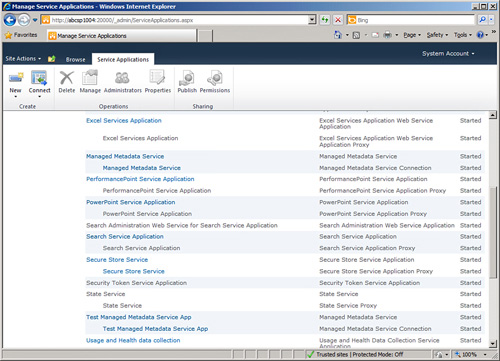
Managing services on servers—
For multiserver implementations, decisions should be made concerning
which services will run on which server. This can impact performance and
the user experience, since overloading servers will impact their
responsiveness. Monitoring settings—
Special attention should be given to the tools in this section of the
Central Administration site as they allow the farm administrators to
review problems and solutions, review rule definitions, review job
definitions and job status, view administrative reports, configure
diagnostic logging, review information management policy usage reports,
view health reports, configure usage and health data collection, and
view web analytics reports.
Backup and Restore—
A high-level decision to be made here is whether the native SharePoint
backup and restore tools will be used or if third-party backup tools
from Symantec, Commvault, AvePoint, or others will be used. If the
native SharePoint tools will be used, the farm administrators need to
become familiar with the use of these tools and understand their
strengths and weaknesses. Although a basic service level agreement (SLA)
may be separate from the governance plan, the capabilities of the tools
will affect the farm administrators’ ability to meet end-user requests. Security—
This page provides access to tools such as the farm administrators
group and its members, web application security policies, managed
accounts, service accounts, blocked file types, web part security,
information rights management, and whether labels, barcodes, auditing,
and retention will be available for use. General Application Settings— As shown in Figure 2,
these settings include tools such as External Service Connections,
InfoPath Forms Services, Site Directory, SharePoint Designer, Search,
Reporting Services, and Content Deployment. Each of these tools should
be reviewed and decisions made about their configurations.
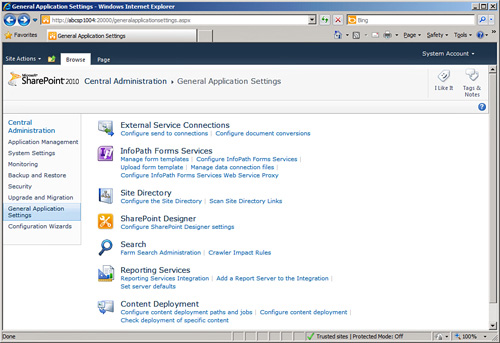
Having reviewed this list, it
may sound like an overwhelming task to define how each and every
component will be configured. However, it might be sufficient, based on
the organizational needs, to just create a grid of which features and
tools will be made available during the initial phase and not delve too
deeply into the individual configurations of the tools.
Table 24.1
provides a sample grid that could be used to define the decisions that
are made in the area of service applications with a minimal investment
of time, and without delving too deeply into the details of the
configuration of each service application.
Table 1. Governance Plan for Service Applications for Company ABC| Service Application | Provided in Phase 1 | Provided in Future Phases | Notes |
|---|
| Access Services | No | Maybe | If it can be justified. | | Application Discovery and Load Balancer Service application | Yes | Yes | | | Business Data Connectivity Service | No | Maybe | If it can be justified. | | Excel Services application | Yes | Yes | Finance department only. | | Managed Metadata Service | Yes | Yes | This is key to the success of our SharePoint project. | | PerformancePoint Service application | Yes | Yes | Easy to configure, and broadcast feature is nice. | | Search Service application | Yes | Yes | | | Secure Store Service | No | Yes | Need to better understand the benefits. | | Security Token Service application | Yes | Yes | | | State Service | Yes | Yes | | | Usage and Health Data Collection | Yes | Yes | Need to clearly define who will manage this. | | User Profile Service application (including My Site) | Yes | Yes | Audiences will be important. | | Visio Graphics Service | Yes | Yes | Easy to configure and use. | | Web Analytics Service application | Yes | Yes | | | Word Automation Services | No | No | | | Word Viewing Service | Yes | Yes | Office web applications have value. |
Tip
A recommended
best practice for the development of governance documentation is to have
a lab environment available where team members can gain experience with
the Enterprise version of SharePoint 2010, where all service
applications are enabled and configured. This can also be used when
reviewing the site collection and site features that will be supported
and also the list and library features and tools.
For some organizations, the
activity of reviewing the functionality can be done in the scope of a
few hours; in others, this process may take months. In either case, the
end result is a list of functionality that helps give shape to the
governance plan in terms of which tools and features will be supported
by IT and therefore need to be governed.
Another key element of
the governance plan is defining the scope for which functionality will
be governed. Whereas some settings are global to the farm, others are
specific to the web application or the service application, and
therefore can be made available to limited groups of users. This can, of
course, complicate the governance process, but in most organizations,
there is a demographic of users who are highly advanced and can be
trusted to use more advanced functions, whereas a majority of users
would simply get confused or not be interested. Being able to cater to
the more advanced group is often where innovation and improvements come
from. For additional granularity, features can be activated/deactivated
at the site, site collection, web application, or farm level. Depending on
how your organization decides to develop its taxonomy or information
architecture, activate the features at the appropriate scope to simplify
management. The web application and site collection level are typically
a better place to manage most functions.
|