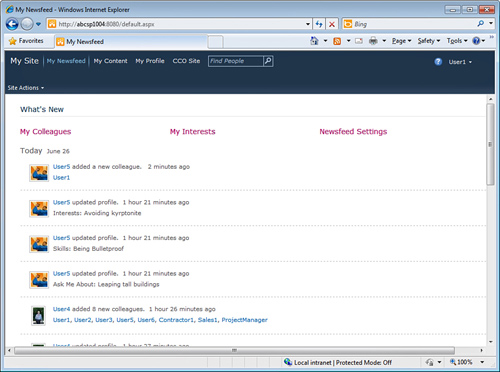The
farm administrator should also be familiar with the jobs that are
involved with My Site. These can be found by clicking Review Job
Definitions from the Monitoring page. There are a number of jobs related
to the User Profile service application, and IT might want to adjust
these settings. Just click the link to read more about the specific job.
Although it is generally
not recommended to change the Schedule Type for jobs, IT may decide to
modify one or more of these settings. For example, by default the
Activity Feed Job is off, which is covered in the next section, and this
may not be desirable for the organization. In addition, the My Site
Suggestions Email job is set to monthly by default, and IT may want
these suggestions to happen more regularly. Similarly, IT may decide to
reduce the frequency of some of these jobs; for example, the User
Profile Language Synchronization Job, which is described as follows:
“Looks for new language pack installations and makes sure that strings
related to user profile service are localized properly.”
The full list of jobs is as follows:
User Profile Service App New - Activity Feed Cleanup Job
User Profile Service App New - Activity Feed Job
User Profile Service App New - Audience Compilation Job
User Profile Service App New - My Site Suggestions Email Job
User Profile Service App New - Social Data Maintenance Job
User Profile Service App New - Social Rating Synchronization Job
User Profile Service App New - System Job to Manage User Profile Synchronization
User Profile Service App New - User Profile Change Cleanup Job
User Profile Service App New - User Profile Change Job
User Profile Service App New - User Profile Incremental Synchronization
User Profile Service App New - User Profile Language Synchronization Job
User Profile Service App New - User Profile to SharePoint Full Synchronization
User Profile Service App New - User Profile to SharePoint Quick Synchronization
Activity Feed Settings
Activity Feed lets users add
feeds of events to their My Site web sites. Feeds might give information
about activities of their colleagues, such as updates to profile
properties and creation of social tags and notes. Activity Feed does not
enable tracking of activities that a user does not have permissions to
see.
Activity Feed is off by default in
a User Profile service application. To turn on this feature, a farm
administrator must configure the User Profile service Activity Feed
timer job. Follow these steps to turn on the Profile Service – Activity
Feed Job:
1. | On the Central Administration site, click Monitoring from the Quick Launch.
|
2. | In the Timer Jobs section, click Review Job Definitions.
|
3. | Click User Profile Service – Activity Feed Job in the list of timer jobs.
|
4. | On the Edit Timer Job page, leave the default settings and click Enable.
|
Once this job runs, users will see content on their My Newsfeed page of their My Site, as shown in Figure 23.9.
This example shows several activities by User5 who has recently added a
new colleague, updated his profile in terms of interests, skills, and
his Ask Me About information. In addition, User4 recently added several
new colleagues. The My Newsfeed and other components of the My Site are
discussed in the next section.