CRM Accelerators
At the time of this writing, the CRM accelerators listed in Table 1 have either been released or are planned for release.
Table 1. CRM Accelerators
| Accelerator | Description |
|---|
| Analytics | Business intelligence, dashboards, graphing, and OLAP cubes. |
| Business Data Auditing | Provides basic audit capabilities, which can be enhanced using workflow. |
| Business Productivity Newsfeed | Provides insight into CRM user activity. |
| Business Productivity Workflow Tools | Extend CRM’s workflow capabilities. |
| Enterprise Search | View, edit, and search for CRM data directly from SharePoint. |
| eService | Web portal for providing non-CRM users access to CRM entities, such as cases. |
| Event Management | Manage the planning, execution, and metrics surrounding events. |
| Extended Sales Forecasting | Enhance CRM’s sales forecasting with tools for users and managers. |
| Notifications | CRM users monitor changes to CRM entities through RSS. |
| Partner Relationship Management | Distribute leads and opportunities across channel partners. |
| Portal Integration | Rapidly extend business processes using point-and-click configuration. |
| Sales Performance International (SPI) Sales Methodology | Integration and customization based on sales methodologies. |
| Social Networking | Analyze customers’ conversations on social networking sites. |
Microsoft Dynamics CRM Online and the Accelerators
The accelerators
have been designed to work primarily within a CRM On-Premise
environment; however, there are certain aspects of the accelerators that
provide value, albeit not the fully intended functionality, for CRM
Online.
What this means is that although you can use some of the accelerators for CRM Online (as shown in Table 2), because of the limitations of working with CRM Online (for example,
the inability to run custom code and the required use of Windows Live
authentication), full use of the accelerators is limited.
Table 2. The Differences Between CRM On-Premise and CRM Online for the Accelerators
| Accelerator | Works with CRM Online? | Additional Required Components |
|---|
| Analytics | No | |
| Business Data Auditing | No | – |
| Business Productivity Newsfeed | No | – |
| Business Productivity Workflow Tools | No | – |
| Enterprise Search | No | MOSS |
| eService | | – |
| | | |
| Event Management | | – |
| | | |
| Extended Sales Forecasting | | – |
| Notifications | No | – |
| Partner Relationship Management | TBD | – |
| Portal Integration | TBD | – |
| Sales Methodologies | No | – |
| Social Networking | TBD | – |
The eService
accelerator contains some customizations that can prove valuable, such
as the ability to track audits to the CRM case, CRM contact, and CRM
account entities; however, the core value of the eService accelerator is
the capability to enable customers to create and modify CRM cases,
modify CRM account and contact data, and schedule CRM services through a
custom portal, and this is not available with CRM Online. (It is
available, however, if you create a custom portal on your own servers
and then integrate with your CRM Online implementation.)
Analytics Accelerator
The
Analytics accelerator is designed to leverage an existing investment in
SQL Server, using SQL Analysis Services, and it provides the following
functionality:
Dashboards, graphing, business intelligence (BI) elements.
SQL Analysis Services, predictive analytics, online analytical processing (OLAP) cubes.
Utilizes PerformancePoint Server with scorecards.
Report
deployment needs to occur (very simple) and can be leveraged with new
reports (requires SQL Server Reporting Services [SSRS] skills).
SQL Server 2008 dashboards, which provide a framework to deliver more robust dashboards than SQL Server 2005.
Figure 1 shows the Analytics Accelerator: CRM Sales dashboard.
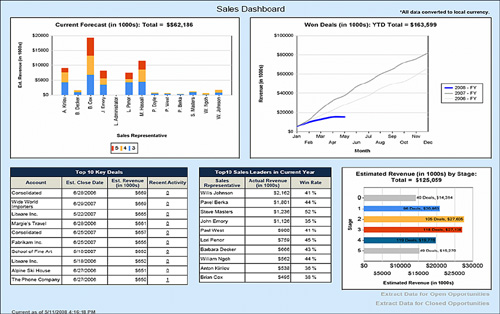
Basic:
For organizations that need basic reporting. If you’re looking for a
quick win to your sales reporting team, these reports can be deployed
quickly and easily.
Rationalized: For organizations that need more than the basic reports provide; trending using a SQL Server Analysis Services (SSAS) cube.
Dynamic: For organizations familiar with reporting and analysis services who can utilize Performance Point Server dashboards.
This accelerator intends to help sales managers in the following ways:
Account Executive dashboard:
Provides insight into sales representative’s performance to date with
open opportunities, probability, estimated close date, competitors,
total estimated revenue, and a weighted value
Sales Manager dashboard: Provides insight into the top 10 key deals and top 10 sales leaders for the year
Service dashboard:
Provides insight into the top 10 high-priority cases and associated
details such as customer satisfaction level and elapsed time
CRM Sales Usage dashboard:
Provides insight into the value employees have in different areas of
the business such as how many contacts and activities a sales
representative has created, and the number of neglected leads and
opportunities
Prerequisites and Modifications
This accelerator is
composed of multiple releases, with Release 1 (R1) providing simple cube
definition; Release 2 (R2) providing SSRS 2008 reports, dashboards, and
SSAS cube development); and Release 3 (R3) providing more advanced SSAS
capabilities and Microsoft Office PerformancePoint Server scorecards.
SQL Server 2008 offers
richer reporting and dashboard capabilities than SQL Server 2005, and in
the future this accelerator will be able to take advantage of these new
features.
This accelerator modifies the following CRM entities:
After the Analytics accelerator has been downloaded and unzipped, you’ll find the following materials in the Source folder:
Documentation for overview, cube deployment, and report installation
Reports for use with this accelerator
Visual Studio code to enhance this accelerator