Despite SharePoint’s wealth of tools and
functionality, there is still more that you can do to enhance and extend
its feature set. Luckily, SharePoint 2010 is nothing if not extensible.
Although both SharePoint Foundation 2010 and SharePoint Server 2010
offer ample features and capabilities, it’s fairly common to work with
the platform and after a while wish that it did “just this one thing”
differently or that it took certain capabilities a bit further than it
does. If your disaster recovery needs are not met by SharePoint’s
out-of-the-box feature set and you’re in the realm of thinking about how
a particular feature could be made better, custom development options
are probably worth exploring.
This section explores some of
the more logical disaster recovery extension points for the Share-Point
object model and how you might utilize them. This article employs
numerous domain-specific concepts and a significant degree of
development terminology, so some fluency with .NET development, object
model hierarchies, and object-oriented programming is a definite plus.
Even without this knowledge, though, there is content in each section
that can boost your understanding of how SharePoint carries out its
backup/recovery and export/import operations.
Extending Catastrophic Backup and Restore Through the SharePoint API
When
you are interested in working with farm-level backup and recovery
operations, the most logical place to focus your attention is on
SharePoint’s catastrophic backup and restore types. Catastrophic backup
and restore operations focus on the components of a SharePoint farm that
reside at the content database level and higher in SharePoint’s logical
hierarchy. This includes the farm itself, Service Applications, Web
applications, and additional objects that are either associated with or
the direct children of these components.
The Central Administration
site exposes an interface to these types through its Farm Backup and
Restore functions. SharePoint 2010 also exposes these types through a
variety of cmdlets such as Backup-SPFarm, Restore-SPFarm, Get-SPBackupHistory, Backup-SPConfigurationData-base, and several others.
SPBackupRestoreConsole and Related Types
When SharePoint backups are configured and executed, whether through
PowerShell or the Central Administration site, they leverage the SPBackupRestoreConsole
class within the SharePoint object model and the types with which it is
associated. Custom applications seeking to orchestrate backup and
restore operations for SharePoint direct most of their calls through the
SPBackupRestoreConsole class in some fashion.
Although not a true static class, SPBackupRestoreConsole
largely behaves like one. Only one instance of the class exists at any
given time within the scope of the SharePoint farm, and the bulk of its
members and properties are static. Backup and restore operations, job
history operations, and informational requests such as the amount of
disk space a particular backup operation may consume all begin with
calls to the SPBackupRestoreConsole.
You can find the SPBackupRestoreConsole and primary related types in the Microsoft. SharePoint.Admininstration.Backup namespace within the Microsoft.SharePoint.dll
assembly. The relationship of key types within the namespace to one
another is represented by the Unified Modeling Language (UML) diagram
shown in Figure 1.
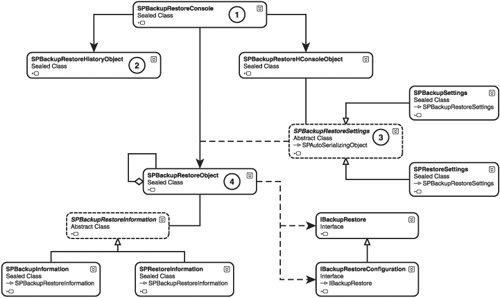
The circled numbers within the diagram represent several types, patterns, and interactions worthy of mention:
As mentioned, the SPBackupRestoreConsole
type is the entry point into catastrophic backup and restore operations
originating at the SharePoint farm level. With methods such as CreateBackupRestore, DiskSizeRequired, GetHistory, and Run, SPBackupRestoreConsole is capable of queuing, monitoring, and directing all farm and component-level catastrophic backup and restore activities.
One or more SPBackupRestoreHistoryObject instances can be retrieved via call to the GetHistory method on the SPBackupRestoreConsole.
Objects of this type provide all the information needed to determine if
a backup succeeded or failed, when it was attempted, who initiated it,
and more.
The preparation for actual backup or restore operations typically employs a derived type from the SPBackupRestoreSettings abstract class (SPBackupSettings and SPRestoreSettings for a backup or restore, respectively) and an SPBackupRestoreConsoleObject instance. Generally speaking, you prepare an instance of the appropriate SPBackupRestoreSettings subclass to identify the location and type of backup or restore to be performed. Execution of the CreateBackupRestore method on the SPBackupRestoreConsole
returns a globally unique identifier (GUID) that can be used for the
bulk of the remaining backup, restore, querying, and related operations.
Since the SPBackupRestoreConsole only processes one backup or restore at a time, the GUID serves as the identifier needed to direct the SPBackupRestoreConsole to act on the associated SPBackupRestoreConsoleObject instance.
Instances of SPBackupRestoreObject
are composite objects that identify a particular item for backup or
restore (such as a Service Application or a content database) and
possibly reference children (also SPBackupRestoreObject types) that are below them within the backup/restore hierarchy. One root SPBackupRestoreObject exists representing the entire farm, and a number of subordinate SPBackupRestoreObject
instances represent the child components that are selectable for backup
or restore, such as Web applications, services, and so on. The
hierarchy represented by the collection of composite SPBackupRestoreObject instances reflects the farm’s catastrophic component backup and restore hierarchy.
An example demonstrating the
basics of how to orchestrate a full-farm catastrophic backup using the
types and techniques described appears in Listing 1.
Although functional, the example is just a starting point and omits a
number of steps such as backup location free space checking, subfarm
component selection, and other items that are important in a production
implementation.
Note
The code shown in Listing 1 assumes that the Microsoft.SharePoint.dll assembly is referenced and that the Microsoft.SharePoint.Administration. Backup namespace has been imported for use by the ExecuteFarmBackup method. In addition, the Visual Studio project containing the ExecuteFarmBackup method should be configured to target the .NET Framework 3.5 on an x64 platform.
Listing 1.
public static void ExecuteFarmBackup()
{
// They are set through code in this example, but normally you should give
// users the option to specify the backup location and method (whether full
// or differential).
String BACKUP_LOCATION = @"\\BackupHost\SPFarmBackups\";
String BACKUP_METHOD = SPBackupMethodType.Full.ToString();
// This creates a usable set of backup settings needed to get a backup operation
// going. The resultant settings object is a combination of the assigned
// values for location and method plus default values for backup thread
// count, content + configuration backup, and so on.
SPBackupSettings backupSettings = SPBackupRestoreSettings.GetBackupSettings
(BACKUP_LOCATION, BACKUP_METHOD);
// Actually create (but don't start) the backup job. This registers the job with
// the SPBackupRestoreConsole. Future references to the job are done using the
// GUID that is returned.
Guid backupGuid = SPBackupRestoreConsole.CreateBackupRestore(backupSettings);
try
{
// The SPBackupRestoreConsole can execute only one job at a time, so
// this call is a way of bringing the SPBackupRestoreConsole to focus
// on the new backup job. If another job is running, the call fails
// and an exception is thrown.
if (!SPBackupRestoreConsole.SetActive(backupGuid))
{
throw new Exception("Backup or restore already in progress.");
}
// Actually execute a full-farm backup synchronously. The call won't
// return until the backup is complete.
if (!SPBackupRestoreConsole.Run(backupGuid, null))
{
throw new Exception("Full farm backup failed. Check spbackup.log.");
}
}
finally
{
// The backup job completed in some form, so the associated job GUID should
// be removed for "good SharePoint hygiene."
SPBackupRestoreConsole.Remove(backupGuid);
}
}
|
It’s worth explicitly stating
that the full-farm catastrophic backup set that is the output of this
backup code sample is completely interoperable with both Central
Administration’s farm-level restore capabilities and SharePoint’s Restore-SPFarm PowerShell cmdlet.
One potential application
that might leverage this portion of the SharePoint object model jumps
out immediately: a new user interface (UI) for SharePoint’s catastrophic
backup and restore operations. Although the Central Administration site
and PowerShell cmdlets provide mechanisms for full farm backups and
restores, they are limited in both their UI and reporting. You could
develop an application that delivers a rich user experience and does
significantly more monitoring and reporting than the built-in tools.
Such an application could also offer greater control and access to
reports regarding previous backup and restore attempts. In addition, the
hypothetical application could interface with scheduling systems such
as Windows Task Scheduler to manage scheduled farm backups that operate
outside the realm of SharePoint. In essence, you could create a more
robust, more interactive experience for farm-level SharePoint backups
and restores.
Content Components and Implementing IBackupRestore
By
default, SharePoint is capable of backing up and restoring a variety of
component types: entire farms, Service Applications, Web applications,
and more. Each of these objects that can be backed up and restored is
known as a content component and is represented by an SPBackupRestoreObject instance, as shown in Figure 1.
As shown in Figure 1, an SPBackupRestoreObject
content component references additional types that drive its backup and
restore behavior. One required type in all cases is an object that
derives from the abstract SPBackupRestoreInformation class—either an SPBackupInformation instance or an SPRestoreInformation
instance. Both of these types convey information about the backup or
restore that is being conducted, such as the backup location that is in
use, the parent of the current content component (an SPBackupRestoreObject instance itself), and other relevant properties. The information in these SPBackupRestoreInformation-derived
objects provides the content component with the data it needs to
understand and properly carry out the requested backup or restore
operation.
The second object that an SPBackupRestoreObject references is another object that implements the IBackupRestore interface. This IBackupRestore
implementer contains the custom code that is executed during the
various stages of both the backup and restore life cycles for the
content component. In the case of a backup, for instance, the object
must provide implementation logic for methods such as OnPrepareBackup, AddBackupObjects, and OnBackup.
Under normal operations, a one-to-one mapping exists between a derived type of the SPBackupRestoreInformation class and an associated IBackupRestore implementation for any given SPBackupRestoreObject. Because both SPBackupInformation and SPRestoreInformation are sealed types, and the SPBackupRestoreObject
itself is a sealed type, your ability to customize and extend the
backup and restore capabilities of SharePoint to include custom objects
lies with the IBackupRestore interface and types that implement it.
To understand how this could be useful, consider a couple of examples:
Web.config files. You must implement a strategy
for the backup and restore of critical system files alongside
SharePoint’s own backup and restore mechanisms to ensure complete
coverage of all critical and dependent SharePoint farm targets. Web.config files are so closely tied to SharePoint Web applications that many would prefer a mechanism that couples web.config files to their Web applications when SharePoint backup and restore operations are performed.
Associated databases.
In some environments, it is not uncommon to find additional SQL Server
databases that are both used by SharePoint and housed in the SQL Server
instances supporting SharePoint. Such databases could be critical to
some facet of farm operations, but custom
databases (that is, those that are not SharePoint content databases)
are not included within SharePoint’s backup and restore operations by
default.
In both of the examples just cited, creation of a content component that implements IBackup-Restore can be an avenue to the inclusion of the desired items (web.config files and custom databases) in SharePoint’s catastrophic backup and restore operations.
Microsoft provides an
informative walk-through on the creation of these types in the
SharePoint Foundation 2010 SDK, though. Look for the “How to: Create a
Content Class That Can Be Backed Up and Restored” section in either the
online or downloadable version of the SDK for more information.
Configuration-Only Backup and Restore
New to SharePoint 2010 is the
concept of configuration-only backup and restore. In essence, this
process allows you to capture the portable configuration and settings
that are present in one farm and apply them in another farm as a sort of
template. Technically, a configuration-only restore can also be
performed to the same farm from which the backup was performed to roll
back affected settings to an earlier point in time.
From a development
standpoint, the creation of types that support configuration-only backup
and restore is similar to the creation of custom content components for
backup and restore. Much like the creation of a custom content
component, an SPBackupRestoreObject and an SPBackupRestoreInformation-derived type are in play when a custom configuration component is backed up and restored. As you might guess from looking at Figure 1, the major difference rests with the IBackupRestoreConfiguration interface.
Custom configuration components implement the IBackupRestoreConfiguration interface instead of the IBackupRestore interface, and it is through the CanBackupRestoreAsConfiguration property on the interface that they signal their ability to participate in configuration-only backup and restore operations.
Classes that implement IBackupRestoreConfiguration
must represent truly portable configuration data and other information
that is not specific to a particular server, farm topology, or other
similar aspect of a SharePoint environment. In addition, even though IBackupRestore-Configuration
implementers participate in both configuration-only and standard
configuration-with-content backups and restores, they themselves must
not contain anything that represents farm content, such as site
collections, lists, list items, supplemental databases, nonconfiguration
files, and so on.
The Special Case of Web Service Applications
Web Service Applications (derived from SPIisWebServiceApplication) and Web Service Application proxies (derived from SPIisWebServiceApplicationProxy)
are new to SharePoint 2010 and represent a special case when it comes
to catastrophic backup and restore. Support for backup and restore
operations isn’t supplied by the standard catastrophic types that reside
in the Microsoft.SharePoint.Administration.Backup namespace, but rather through a few specific types in the Microsoft.SharePoint.Administration namespace that are part of the Service Application Framework.
Note
The Service Application
Framework does not participate in configuration-only backups and
restores—only content-plus-configuration backup and restore operations.
If you create your own Web
Service Applications and proxies and want to include them in backup and
restore operations, know that the creators of the Service Application
Framework have already done most of the heavy lifting for you. Unlike
the process of implementing the IBackupRestore
interface for custom content components, Web Service Applications and
their proxies can be included in backup and restore operations with the
assignment of one of the following attributes at the application class
level:
When you use these
attributes, the Service Application Framework automatically takes care
of backing up and restoring the following resource types that are tied
to your Web Service Applications and proxies:
Persisted objects
Platform-level access control lists
Service endpoints
Associated application pools
Topology service-based load balancers
Databases and round-robin load balancers referenced through SPDatabase-derived classes
If your Web Service
Applications or proxies maintain custom resources that should be backed
up and restored, such as load balancers that don’t derive from the SPDatabase type, you need to do some custom coding. Neither the IisWebServiceApplicationBackupBehaviorAttribute nor the IisWebServiceApplicationProxyBackupBehaviorAttribute type is sealed, and you can extend them to support the inclusion of custom resources in the backup and restore process.
Both of these attributes derive from the IisWebServiceBackupBehaviorAttribute abstract type. As shown in Figure 2, the IisWebServiceBackupBehaviorAttribute includes many of the methods and properties that the IBackupRestore
interface uses for custom content component protection. When you
execute backups and restores, interactions with protected Web Service
Applications and proxies occur in much the same way that custom content
components are engaged through the IBackupRestore interface.
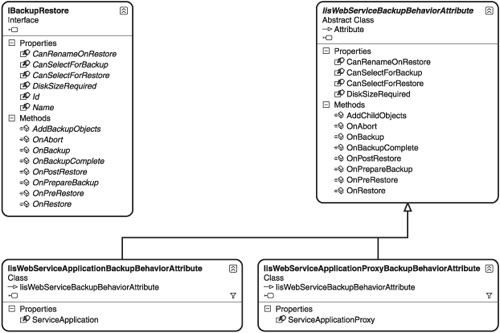
It is worth noting that
backups for Web Service Applications and proxies are supported by
Microsoft only when they’re done through the use of the IisWebServiceApplicationBackupBehaviorAttribute and IisWebServiceApplicationProxyBackupBehaviorAttribute
attributes. It is only through the use of these attributes that certain
elements, such as service-related application pools, can be properly
backed up and restored.