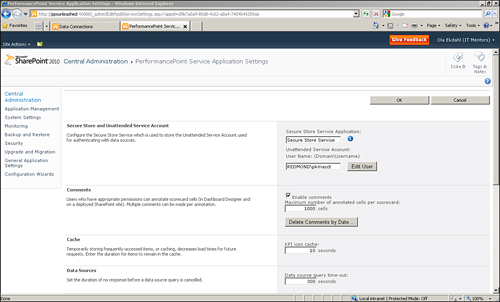First, data connections must be stored in a trusted
location. This means that the document library must be registered with
the PerformancePoint Services application. By default, all locations are
trusted, as shown in Figure 1,
but a user might run into issues if this setting has been changed and a
user tries to use a data source from an untrusted location.
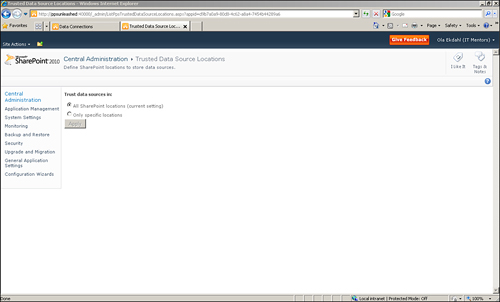
To review, a user browsing a dashboard
using tabular data sources is authenticated through one of two ways: the
use of the Unattended Service Account or per-user identity, as shown in
Figure 2.
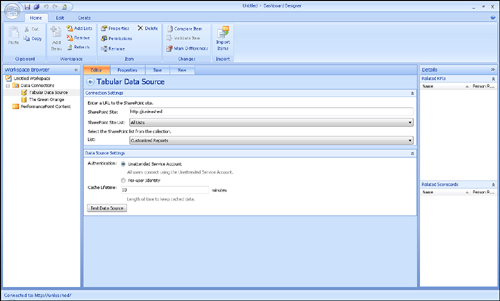
A user browsing a dashboard using an Analysis Services data source is authenticated through one of three ways (see Figure 3):
the use of the Unattended Service Account, Unattended Service Account
with the username added to the connection string, or per-user identity.
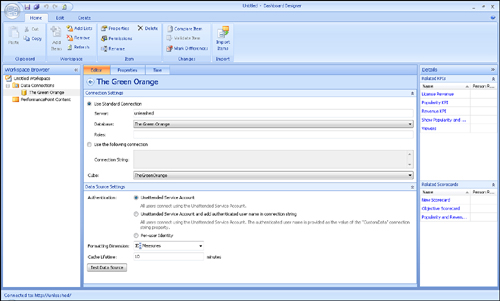
Note
For per-user identity to work properly, Kerberos authentication must be configured.