The
Operations Manager 2007 R2 includes one of the best management packs
for monitoring and maintaining Exchange Server 2010. This management
pack was developed by the product group and includes deep knowledge
about the product.
The Exchange Server
2010 management pack monitors all the Exchange Server 2010 server roles
and has separate views for each of the roles to enable for targeted
monitoring in the console. The Exchange Server 2010 management includes
the following features:
Exchange Server 2010 Client Access server role—
The management pack includes Exchange ActiveSync and Outlook Web App
(OWA) connectivity monitoring, synthetic transactions that are enabled
through new management pack templates. It does comprehensive performance
measuring and alerting.
Exchange Server 2010 Edge Transport server role— The management pack does extensive performance measuring and alerting on queues and critical events.
Exchange Server 2010 Hub Transport server role— The management pack does extensive performance measuring and alerting on queues and critical events.
Exchange Server 2010 Mailbox server role—
The management pack includes information store monitoring for
performance and load. It also does mail flow monitoring, including
synthetic transactions that are enabled through the new R2 management
pack templates. It also does MAPI connectivity monitoring to measure
client latency.
Exchange Server 2010 Unified Messaging server role—
The management pack does Unified Messaging connectivity monitoring,
including synthetic transactions. It also does performance measuring and
alerting on critical events.
Configuration and Security—
The management pack regularly runs the Exchange Best Practices Analyzer
(ExBPA) tool and converts the output to alerts and warnings. This gives
best practices guidance on security, performance, configuration, and a
host of other parameters.
Exchange Server 2010 Event Log monitoring—
The management pack has comprehensive rules for Exchange Server 2010
that alert on problem conditions. These alerts contain detailed product
knowledge about the events to assist in troubleshooting and resolving
the issues.
The management pack
includes a comprehensive set of reports that are specific to Exchange
Server 2010. These include reports on client performance, top users,
mail flow statistics, and
protocol availability for the various roles. These reports can be
generated ad hoc, scheduled for email delivery on a regular basis, or
even generated into web pages for portal viewing. Figure 1
shows an SLA report for the major mail services (OWA, Outlook, and
Mailbox Databases). The report shows that the overall service level of
96.65 percent falls below the targeted 99.90 percent SLA. It also
clearly shows that the mailbox database is the problem area.
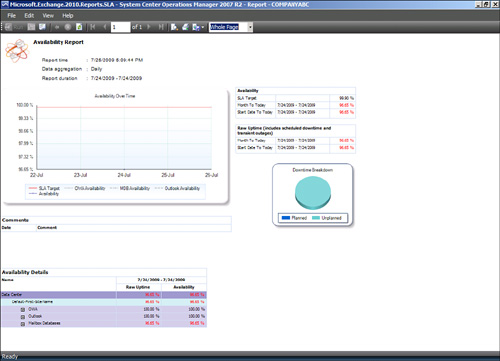
This kind of
summary availability report is invaluable to reporting on the Exchange
Server 2010 infrastructure and ties together the low-level technical
monitoring into a high-level view that executives and management can
use.
In addition, the OpsMgr
platform monitors the Exchange Server 2010 dependencies to ensure that
the Exchange Server 2010 infrastructure doesn’t fail due to a failure of
the dependant systems such as the operating system, AD, DNS, and IIS.
The features of the management packs for the following major systems
follow:
Windows Operating System Management Pack—
Monitors and alerts all the major elements of the Windows server that
Exchange Server 2010 runs on, including processor, memory, network,
disk, and event logs. It gathers performance metrics and alerts on
thresholds and critical events.
Active Directory Management Pack— Monitors
and alerts on AD key metrics such as replication latency, domain
controller response times, and critical events. The management pack
generates synthetic transactions to test the response time of the PDC,
LDAP, and other domain services.
DNS Management Pack— Monitors and alerts on DNS servers for resolution failures and latency and critical events.
IIS Management Pack— Monitors and alerts on IIS services, application pools, performance, and critical events.
On all these elements,
administrators can generate availability reports to ensure that the
servers and systems are meeting the Service Level Agreements (SLAs) set
by the organization.