ProLiant Reliability and Advanced Memory Features
ProLiant servers have a
reputation for quality and reliability. The advanced features found in
ProLiant are designed to provide a higher level of performance and
reliability to live up to their reputation. Common server components are
designed and built to stricter specifications and testing. In many
cases, they incorporate advanced technologies developed through
continued research and development.
Memory
HP ProLiant memory
provides the highest quality for higher reliability. Memory integrity is
paramount for highly available fault-tolerant systems. The
ever-increasing demand for faster memory in higher-capacity modules at
decreasing voltage calls for a strict and thorough memory evaluation and
qualification process.
ProLiant memory has an
indisputable reputation for quality and reliability. HP's continuing
commitment to ProLiant memory quality, fault tolerance, and
error-correction technologies began at Compaq with the first ProLiant
and has been ongoing with the development of patented memory
error-correction technologies. Today, the commitment continues with
ProLiant AMP (Advanced Memory Protection) technologies.
Advanced Memory Protection (AMP) technologies
ProLiant servers currently
offer three levels of AMP that provide increasing levels of fault
tolerance: Online Spare Memory, Hot Plug Mirrored Memory, and Hot Plug
RAID Memory. RAID, in this case, stands for Redundant Array of
Industry-standard DIMMs (Dual Inline Memory Module). These AMP
technologies are available across the ProLiant platform; all AMP
technologies support ProLiant industry-standard DIMMs, as illustrated in
Figure 1.

HP Provides the Highest Quality Memory
The two ways to protect
against memory errors are testing and using error detection/correction
technologies. The quality of the testing procedure depends on the source
of the memory modules. HP is a leader in qualifying and testing memory
components for Industry Standard Servers and backs its procedures with
an innovative prefailure warranty. HP has long established its
leadership in memory error detection/correction technology.
Superior Testing Improves Memory Reliability
As memory chips become
faster and more complex, testing them becomes more difficult and
expensive. Memory-device manufacturers invest heavily in testing
systems, and they continually revamp their testing procedures to
maintain device quality. Due to the constant changes in manufacturing
processes, HP qualifies each memory module design and manufacturing
process to minimize the occurrence of hard errors. In addition to the
rigorous qualification of module manufacturers, HP further tests every
memory module in the model of server that will be installed. This
process includes testing each manufacturer's modules on every model of
ProLiant servers currently shipping and requalifying every module
manufacturer each time HP offers a new processor speed or a new server
platform. This testing and requalification process results in continuous
improvement of memory-module reliability.
Three-Year Prefailure Warranty
The superior qualification
and testing procedures allow HP to offer a three-year prefailure
warranty on HP ProLiant memory. The HP Prefailure Warranty replaces any
HP DIMM that exceeds predefined limits for correctable errors. These
errors are recorded by the server and can be verified through SIM or
diagnostics.
Price and Value
Although HP ProLiant
memory is sometimes thought of as being more expensive than other memory
modules, price is relative to the value of the product. Avoiding system
downtime or data loss caused by memory failure and the financial impact
such situations cause far outweigh the momentary benefit of paying less
for the initial purchase of memory.
note
The use of third-party
memory in a ProLiant server might seem like a reasonable way to save
money at the initial purchase or for an upgrade, but when considering
the cost of downtime, loss of warranty support, and the
difficult-to-diagnose problems caused by inferior memory, this is an
unnecessary risk. Almost daily, the ProLiant call center resolves a
customer's problem by removing third-party memory from a ProLiant. Don't
be the victim of blind cost cutting; performance, fault tolerance, and
reliability are valid specifications for any IT purchase.
Single Supplier Convenience
HP
offers features and options with full support for HP ProLiant systems
and verifies that all components and options work together, ensuring the
quality of all HP products from their initial release to their end of
life.
Storage Options
ProLiant Server storage
options are designed or specified by HP engineering, optimized and
tested for performance, reliability, and full compatibility. You can
visit the HP Web site and review the QuickSpecs for each ProLiant server
to find its supported storage options.
HP Universal Hard Disk Drives
HP Universal Hot Plug hard
drives provide compatibility between any Ultra 320-, Ultra3-, or
Ultra2-capable ProLiant servers and StorageWorks drive enclosures and
arrays. The benefits of storage interchangeability include reduced cost
of ownership, reduced storage complexity, and a minimized hard drive
spares inventory.
All HP hard drives are
engineered to provide the highest possible performance and quality. HP
drives undergo an intense qualification process that eliminates
data-integrity problems, firmware and O/S incompatibilities, and other
causes of data corruption or premature failure. All drive firmware is
specific to HP drives and is designed to maximize both functionality and
compatibility. All drives are proven to perform in the HP systems for
which they were designed.
When used in conjunction with a
SMART array controller and SIM, the Smart-capable firmware in HP hard
drives enables extensive fault-prediction capabilities. If potential
problems develop in one of the drives, the SMART array controller,
Insight Manager, and/or Smart hard disk drive lets you know in advance
so you can have the drive replaced, before it fails, under the HP
Prefailure Warranty.
note
All drives are protected by a
Prefailure Warranty when used with an HP SMART array controller and
Insight Manager, allowing hard drives to be replaced before failure free
of charge. In addition, all drives are covered by a one- to three-year
limited on-site warranty, or the remaining warranty of the HP CPU in
which it is installed (up to three years).
ProLiant SMART Array Controllers
SMART array
controllers are one of ProLiant's most frequently purchased options,
adding the benefits of high performance RAID storage fault tolerance.
They are currently in their sixth generation to provide the highest
performance with an advanced feature set.
ProLiant SMART Array Controller Naming Configuration
The naming scheme for the SMART array family is simple and illustrated in Figure 2.
Mainstream array controllers have four numerals (SA-6402), whereas
entry-level controllers have three numerals (SA-641). The first numeral
refers to the product family or generation among the SMART array family
of products. The second numeral refers to the protocol (2=Ultra2,
3=Ultra3, 4=U320). The third numeral is used for differentiation. For
example, with the SA-5312, the third numeral indicates that this is a
different controller than the other SA-53XX controllers. The SA-5312 is a
PCI-X controller, whereas other 5300 series controllers are PCI. The
fourth numeral indicates the number of SCSI channels on the controller.
For example, the SA-5302 has two SCSI channels. Additional numerals can
be used to indicate cache size; for example, SA-5302/32 indicates 32MB
of cache.
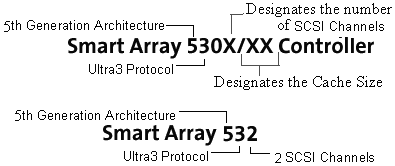
SMART Array Controller Advanced Technologies
The SMART array fifth
and sixth generation controllers offer support for RAID ADG (Advanced
Data Guarding). RAID ADG is available as an upgrade option for fifth
generation controllers. A minimum of 64MB of on-board controller cache
is required to enable RAID ADG. With this patented HP technology, you
can safely deploy large-capacity disk drives and create large storage
volumes. RAID ADG also offers lower implementation costs and greater
usable capacity per U than RAID 1. Its only limitation is slightly lower
performance than other RAID levels. RAID ADG
It can tolerate two simultaneous drive failures without downtime or data loss
It can safely protect an array up to 56 total drives
It is ideal for applications requiring large logical drives
It has greater fault tolerance than RAID 1+0 or RAID 5
It has a lower implementation cost than RAID 1+0
It supports Online Spare Drives
It supports Online RAID Level Migration from RAID 1+0 and 5
ProLiant Management Processors
HP ProLiant management
processors provide hardware-based virtual server presence independent of
the OS, which enables remote management of the server over the network.
This addresses challenges that IT Administrators face today in managing
a more complex IT environment. Attended, in-front-of-the-server
operations have become expensive and time-consuming. ProLiant servers
offer a virtual presence across the entire line with iLO, RILOE II, and
the IA for BL-e enclosures. Some common problems that are addressed by
HP ProLiant management processors include the following:
Servers
located at different physical locations while IT groups are centralized;
diagnose-before-dispatch enabled by a virtual presence
Limited IT staff versus increasing number of deployed servers
Standard configuration/deployment/management across all servers
Importance of scalability for configuration and maintenance to improve the overall efficiency of IT operations
Preferred security policy of access and authorization to IT resources via directory services
Importance of timely responses to server issues and accessibility
Cost of rack-based monitors, keyboards, plus CD-ROM and diskette drives in every server
Increasing cabling complexity due to increasing server density
Increasing concern for security of servers located in remote sites and data centers
Increased security risk due to removable media devices
Integrated Lights-Out (iLO)
iLO, the newest
generation of HP's Lights-Out technology, is integrated into selected
ProLiant servers. iLO consists of an intelligent processor and firmware
that provides standard and advanced levels of Lights-Out functionality.
Two Versions of iLO
Basic system board
management functions, diagnostics, and essential Lights-Out
functionality are provided as standard components of ProLiant servers
with iLO functionality. The standard features of iLO are referred to as
iLO Standard. Advanced functionality of the HP iLO, referred to as iLO
Advanced, can be licensed with the optional ProLiant Essentials
Integrated Lights-Out Standard Pack. iLO Advanced offers sophisticated
virtual administration features for full control of servers in dynamic
data center and remote locations.
The key iLO Standard features include the following:
Browser interface:
Easy access, configuration, and setup in Linux and Windows environments.
Virtual power:
Enables full remote control of the server power button.
Remote text console:
Enables OS-independent, text-based console to display and control remote host server activities such as shutdown and startup.
Virtual serial port:
Enables iLO console access to management applications configured for
serial port use, such as Windows Server 2003 Emergency Management
Services.
SSL encryption:
All HTTP data transmitted between iLO processors and client browsers is secure.
iLO and server diagnostics:
Detailed status, logs, and alert forwarding of iLO and server.
Group administration:
You can administer user accounts, network and global settings, and
activate the iLO Advanced Pack license keys on large groups of iLO
processors simultaneously.
The key iLO Advanced features are
USB-based Virtual Media:
Enables booting a remote server using a standard 1.44MB diskette or CD
on a client machine, or an image of the floppy from anywhere on the
client's network.
Virtual Graphical Remote Console:
Allows a standard browser to function as a virtual desktop, giving the
user full control over the display, keyboard, and mouse of the host
server.
Directory services integration:
Enables the use of directory services, such as Microsoft Active
Directory and Novell eDirectory, to authorize access by directory users
to iLO processors with assigned roles.
Microsoft Terminal Services integration:
Enables the optional use of high-performance Terminal Services as the default console when the OS is running.
Two of these features, USB-based
Virtual Media and Virtual Graphical Remote Console, provide additional
functions that deserve further explanation:
Virtual Graphical Remote Console:
iLO provides embedded hardware Graphical Remote Console capabilities
that can turn a supported browser into a virtual desktop, giving the
user full control over the display, keyboard, and mouse of the host
server. The OS-independent console supports graphic modes that display
remote host server activities, such as shutdown and startup operations.
It works with a standard browser and no additional software is required
on the remote server or client system.
USB-based Virtual Media:
The USB-based Virtual Media feature allows an IT Administrator to boot
the remote server using a standard 1.44MB diskette on the client
machine, a CD on the client machine, or an image of the floppy from
anywhere on the client's network. After the remote server has booted a
USB-capable OS (for example, Windows 2000, Windows 2003, or Red Hat
Linux 7.2), the virtual floppy or CD is available as if it were a local
USB device. The Virtual Media features save time and increase efficiency
by eliminating the need to visit the remote server. This enables the
following functions remotely: Run HP User Diagnostics, apply ROMPaq
upgrades, deploy an OS on remote servers from Virtual CD network drives,
perform disaster recovery of failed OSs, and install applications on
the remote server from a Virtual CD.
The ProLiant BL-p class
blade systems ship from the factory with the iLO Advanced features
enabled, allowing Administrators full use of the robust Graphical Remote
Console and Virtual Media capabilities.
Remote Insight Lights-Out Edition II (RILOE II)
The RILOE II PCI card is
optional for ML and DL ProLiant servers. As the second generation of
RILOE, it provides significantly faster graphical remote console
performance, and a breakthrough Virtual Media, Virtual Floppy, or CD
that improves virtual presence and control. The RILOE II offers a
similar, but enhanced, feature set when compared to iLO, as shown in Table 1.
Table 1. Comparing RILOE II and iLO
| | RILOE II | iLO |
|---|
| Processor | PowerPC 200MHz | 32-bit RISC 66MHz |
| Graphical Remote Console | Yes, significantly faster | Yes (Advanced Feature) |
| Virtual Floppy Drive (requires pushing of image into on-board RAM) | Yes | Yes (Advanced Feature) |
| Virtual Media USB Floppy and CD | Yes | Yes (Advanced Feature) |
| Virtual Power Button | Yes | Yes |
| New Tab-based UI | Yes | Yes |
| Dedicated 10/100Mbps Ethernet Link | Yes | Yes |
| Internal Connector | Yes, 30-pin for newer servers, 16-pin for older servers | No (integrated) |
| AC Adapter | Yes | No |
| SSL Encryption | Yes | Yes |
| 128-bit encryption for remote console | Yes | Yes |
| Pocket PC Access | Yes | No |
| Event Log, Integrated Management Log (IML), and Status Reporting | Yes | Yes |
| Customizable User Accounts | Yes, 25 users | Yes, 12 users |