IIS includes FTP services to allow users to remotely
upload files to Web sites they manage. FTP is commonly seen in
Web-hosting environments where multiple Web sites are shared on a single
Web server. Each Web site owner can then be given access to upload and
manage files for his respective Web site by using FTP Publishing Services. To provide FTP access to a Web site, perform the following tasks:
1. | Open Server Manager and select the node Roles | Web Server (IIS) | Internet Information Services (IIS) Manager.
| 2. | In the middle pane, right-click the Web site you want to add FTP Service to and select the Add FTP Publishing option (see Figure 1).
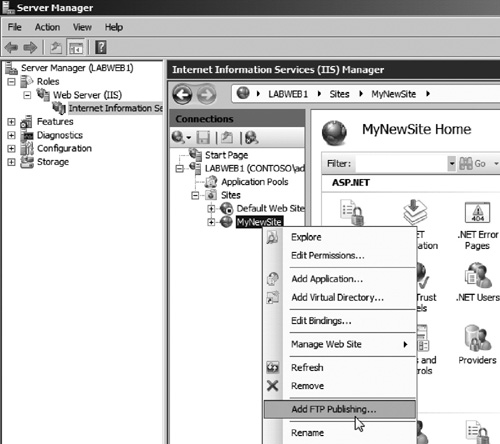
| 3. | If
you want to bind FTP to a specific IP address and port number, change
those in the bindings section. You can optionally allow or enforce
SSL-based Secure FTP as seen in Figure 2. Then click Next.
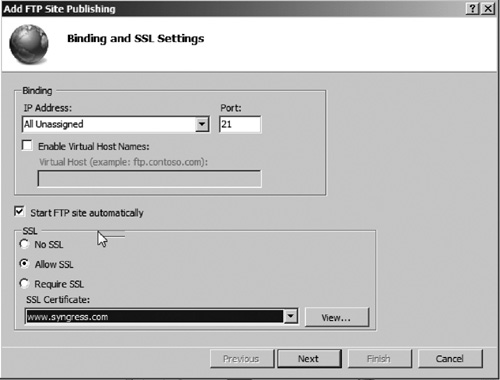
| 4. | Configure
the authentication and authorization settings by setting an
authentication type, entering users or groups allowed to access the Web
site, and configuring what level of permissions they have on the site
(see Figure 3). Then click Finish.
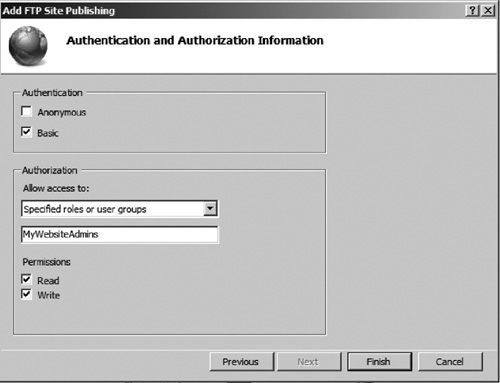
|
|