The ESB Toolkit goes back to 2005 when there was a
realization that BizTalk consultants were implementing solutions using
similar techniques. The first release of the toolkit grew out of a
project to package up this commonality and make it available to the
practitioner community. Since that time there has been a steady
evolution. The code that is part of the toolkit is treated as
product-grade source code, which means it undergoes formal development
and testing processes within Microsoft.
The ESB Toolkit now exists
as a set of pre-written components, services, and architectural guidance
and best practices that extends the capabilities of BizTalk Server by
providing the functionality needed to implement the Enterprise Service
Bus pattern.
We
will shortly look at some of the specific parts of the ESB Toolkit, but
first, let’s describe the set of core services it natively provides:
Resolver service–
This service allows external consumer programs to leverage the
resolution mechanism. The Resolver service can be used to abstract
service registry access and make it broadly available in a heterogeneous
environment.
On-ramp service–
This service provides a means for Web service consumers to send
messages to the ESB. Web service SOAP headers become message context
properties as the message passes through a context setting component in a
receive pipeline.
Transformation service–
This service allows non-BizTalk applications to access and leverage the
BizTalk transformation engine. Specifically, it allows access to all
Web service consumers, including those not running on the Microsoft
platform.
Exception Management service–
By publishing the fault schema using the default BizTalk schema
publishing mechanism, this service enables consumers to submit messages
so that non-BizTalk (or non-.NET applications) can participate in the
ESB exception management scheme
BizTalk Operations service– This service returns information about the current state of BizTalk artifacts.
These core services are available as orchestrations and helper classes, and are also exposed as Web services.
It is important to note
that the ESB Toolkit does not in any way change the way that BizTalk
works. A lot of the parts of a BizTalk implementation rely on
configuration settings. These configuration settings are typically set
at development or post-deployment phases. The ESB Toolkit adds the
runtime resolution capabilities required for custom, dynamic processing.
For example, many global context properties are created for you when a
message is constructed or received. The ESB Toolkit uses context
properties to house the metadata it needs to operate on a message as it
goes through its lifecycle within the ESB.
Just as BizTalk builds on the
functionality of the .NET framework and WCF, the ESB Toolkit introduces
building blocks layered upon BizTalk Server itself (Figure 1).
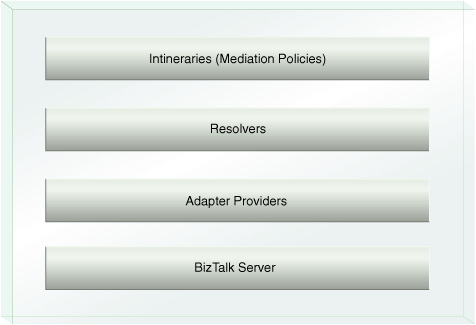
Working our way through the layers in Figure 15.5 from the top down, the upcoming sections cover these parts of the ESB Toolkit.
Itineraries
The lifecycle of a message inside the BizTalk ESB environment is controlled by itineraries. At the simplest level, an itinerary can be thought of as the series of processing steps that are applied to a message.
For example:
1. | Receive message.
|
2. | Apply map to message.
|
3. | Send message.
|
Itineraries can be
considered a form of microflow, meaning that they can be used as a
lightweight form of service composition. The notion of an itinerary
(when classified as a microflow) is not to contain a great deal of
business, compensation, and complex branching logic. For that, we have
established service composition and orchestration technologies. The goal
and appropriate use of an itinerary is to represent a simple series of
steps that do not necessarily constitute an entire business process.
The metadata envelope (Microsoft.Practices.ESB.Itinerary.Schemas.System_Properties) contains properties that are related to flow control of messages through the use of itineraries, as shown in Table 1.
Table 1. Property settings for itineraries.
| Property | Description |
|---|
| ServiceName | the name of the service to be invoked (this will typically form part of a message subscription) |
| ServiceState | current
message state generally used as part of a message subscription
(examples include “pending,” “in process,” and “complete”) |
| CurrentServicePosition | an index indicating which step is currently being processed |
| IsRequestResponse | used to indicate whether a response should be returned |
| ServiceType | the
execution context (for example, it may determine whether a given step
should be executed as part of pipeline processing or by an
orchestration) |
| ItineraryHeader | contains the entire itinerary content |
| ItineraryName | name of the itinerary |
| ItineraryVersion | version of the itinerary |
| ItineraryGuid | unique identifier for the itinerary |
The ServiceName and ServiceState
will typically be used to define a subscription. For example, a
subscription may be based on logic such as: “Send me all messages that
are of type Order that have a ServiceName of OrderProcess and a ServiceState of pending.”
Message publishers
(either the service sending messages to the bus, or the proxy that
receives the message and puts it on the bus, or the receive pipeline
through which the message flows) will set these properties, and then
filters on subscribers will use it to determine if a message should be
picked up. With this technique, publishers and subscribers are
completely autonomous. If you would like to introduce a new subscriber
to an existing message flow, it can be deployed and start processing the
messages without any need to modify (or even notify) the publishing
service.
An itinerary can be
comprised of a set of services that need to be invoked in order to
process a message. These services can be activated in one of two
execution contexts: in the messaging layer or in an orchestration. In
either case, when the service completes its logic,
it is expected to have advanced the itinerary to the next step. This
means the current step is effectively removed to make the next step the
current step. It is essentially a stack, with a linear flow of states.
This may seem like a sequential
flow, but it doesn’t need to be. For example, nothing would prevent
multiple agents from listening for the same subscription properties,
which would result in a parallel branch in the message flow.
In addition, the starting
itinerary may not be the same itinerary that stays with a message
throughout the message’s lifecycle. One agent may perform an operation
on a message and may completely replace its existing itinerary with a
new itinerary. This can occur, for example, if an error condition is
encountered.
Within the ESB Toolkit, a message’s entire itinerary is serialized and stored in the ItineraryHeader
context property of that message. In order for BizTalk’s routing engine
to have visibility and to be able to fulfill subscriptions, parts of
the current itinerary step are de-normalized and kept in context
properties.
Itineraries Types
There are three ways that itineraries can be specified:
server-side– Itineraries can be stored in and retrieved from a centralized repository. There are several ways in which this can be done.
client-side hybrid–
In this scenario, the client makes some calls into the ESB
infrastructure (for example, resolving an endpoint address) and then
constructs an itinerary. The itinerary is then stored in SOAP headers
and the message is sent in to the on-ramp.
client-side– Here, the client constructs the itinerary that is stored in SOAP headers. The message is then sent in to the on-ramp.
It should be noted that the
client-side and client-side hybrid options are generally less desirable
as they put a lot of responsibility on the service consumer to specify
what will happen to the message as it is being processed. While in some
situations this may be acceptable, it can result in a fairly brittle
messaging framework that further introduces responsibilities pertaining
to updates and versioning.
The server-side option
provides a single source of truth for itineraries (the repository), and
relieves service consumers of any responsibility around message
processing. They simply send in their messages. In addition, this
approach can be used with any transport, as there is no specific
reliance on SOAP headers.
The Itinerary Lifecycle
As shown in Figure 2,
an itinerary is initially created using a visual design surface inside
Visual Studio (although itineraries exist as XML, meaning they can also
be created in code). The itinerary is then exported either as XML
(possibly for migration to other environments) or to the itinerary
repository (most likely SQL Server).
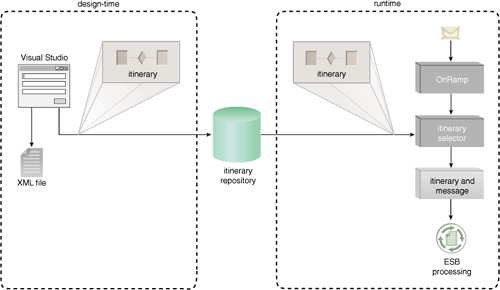
At runtime, a message is
received at an ESB on-ramp and an itinerary is selected. The itinerary
is then applied to the message, meaning the details of the itinerary are
added to the message context properties. The message then continues on
into the ESB for further processing.
For the actual selection, we
use an itinerary selector pipeline (a pipeline that includes an
itinerary selector pipeline component that is included with the ESB
Toolkit) in the receive location. We then look up the itinerary in the
itinerary repository. In the properties of that component, we need to
specify a resolver string.
Typically we would do so by using one of the following resolver strings:
STATIC:// –
We hard code the value to be looked up using this static resolver string
that specifies which itinerary to use. This puts in a static reference
in the itinerary allowing the flow to be changed by updating the itinerary without the need to change the receive location properties.
BRI://
– We use this resolver string to query the business rules engine. This
allows us to change which itinerary is selected by changing a business
rule without changes to code.
Note that resolvers are explained in the next section. The message receipt flow is as shown in Figure 3.
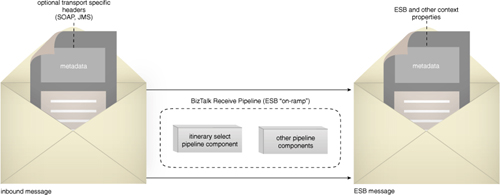
Resolvers
Some parts of an ESB
infrastructure require the dynamic runtime resolution of values, namely
those parts that involve dynamic message routing and transformation.
This type of functionality has been abstracted into a series of
pre-built components called resolvers that are invoked at pre-defined points in a message’s lifecycle.
It is the responsibility
of the resolver to determine a set of values needed for a runtime query
and to then execute this query against an appropriate metadata store. A
common example is the UDDI resolver, which is used to query a UDDI
registry and return an endpoint location. However, resolvers are not
just about endpoints. They can be used to resolve other artifacts, such
as maps or itineraries.
Resolvers included
with the ESB Toolkit for endpoint resolution include UDDI 2.0, UDDI 3.0,
WS-MEX, Static, BRE, and XPath. Resolvers provided for artifact
resolution include Static, Static (for itineraries), SQL Server,
Composite, BRE (for maps), and BRE (for itineraries).
Resolvers
represent one of several extensibility points within the ESB Toolkit.
Should you require, for example, endpoint resolution to occur against a
custom registry, you can create and register a new resolver.
Resolution can occur as part of the execution of an itinerary or the components can also be invoked programmatically.
Typically, resolution will occur at one of two points:
when a message is
received, if it has some properties that we know will lead to a
resolution requirement (for example, the message is routed, but the
endpoint address is not yet defined)
at
the last possible moment (just in time or JIT resolution), before a
specified operation is performed (for example, if a message is about to
be transformed but we don’t yet know the map type)
It is possible that
resolution can fail when a message is first received. This may occur
because a process has not yet run that would provide that information. A
resolution failure at this stage is non-fatal because the operation
that requires the information is not about to be performed. In addition,
as is the case with long-running processes, the location of an endpoint
could change from the time the process starts to the time we invoke the
service. By using JIT resolution, we are not affected by changes in
endpoint location during process execution.
However, if the JIT
resolution of an endpoint fails, it is a fatal error because the
operation in question would be the next thing that needs to occur and
the failure means that we are missing a piece of information required to
proceed.
In this scenario, items that require resolution are:
Resolution can be performed by querying a variety of sources, for example:
UDDI
BizTalk Rules Engine
XPath into the message itself
hard coded resolution logic specified through post-deployment configuration (not in code)
a custom assembly that implements the IResolver interface
The last option allows you to
effectively extend the resolution mechanism by creating custom
assemblies that perform custom actions, such as invoking a Web service
or querying a database to perform the resolution.
The resolution mechanism
itself is exposed as a Web service although, for performance reasons,
the internal ESB components make direct calls to it. Exposure via a Web
service contract allows other parties to call directly into the
resolution mechanism, if required.
Adapter Providers
The itinerary components
provided by the ESB Toolkit exist as .NET components. When resolution is
performed by a resolver, a .NET Dictionary object is returned. However,
when we go to set adapter properties that will be required for
messaging, we need to work with BizTalk adapters, which cannot accept
Dictionary objects. Adapter providers form a bridge, taking the appropriate values from the Dictionary object and setting the corresponding adapter properties.
The adapter providers provided
by the ESB Toolkit include: WCF-BasicHttp, WCF-WsHttp, WCF-Custom, FTP,
File, SMTP, and MQSeries. It is worth noting that there are actually
fewer adapter providers than there are adapters. This does not mean that
the other adapters cannot participate in ESB-based messaging exchanges;
it simply means that to use adapters without adapter providers will
require a hybrid solution (such as using a static send port subscribing
to a specific ServiceName/ServiceState combination).
You do not invoke adapter
providers explicitly; they are invoked as part of the resolution
process. If the resolver connection string contains an EndPointConfiguration
attribute, it will be populated by the resolution component with a
dictionary of name/value pairs. When the resolution process ends (if
this attribute is present and populated) the adapter manager will
instantiate the appropriate adapter provider. The adapter provider will
then iterate through the Dictionary object, setting appropriate
properties in the message context that will ultimately be used by the
dynamic off-ramp when the message is transmitted.
WCF-Custom and REST Services
Communication with REST services raises specific considerations, for which several architectural options exist. For example:
From the receiving
side, you can expose a REST service that uses the PUT method to submit
data to the service. The service would then act as a relay by submitting
data into BizTalk as a message. You could do so by interacting with the
helper components or core services provided by the ESB Toolkit and
directly submitting the message using the direct submit approach, or by
invoking a WCF on-ramp service.
From
the sending side (invoking the REST service), you have several options.
You can programmatically call a REST service from a helper class and
invoke it from an expression shape in an orchestration, but this
circumvents the publish-and-subscribe mechanism, and means any changes
you make need to be code-level changes.
The WCF-Custom adapter
provider opens the door to working with adapters that are part of the
BizTalk Adapter Pack, as well as with any other WCF bindings that may be
available. Specifically, this adapter provider can be helpful for
enabling communication with REST services. You can use the WCF-Custom
adapter provider in conjunction with the WebHttpBinding to enable
communication directly with REST services. Note that when following this
approach with the GET method, you will need to implement a custom
behavior.