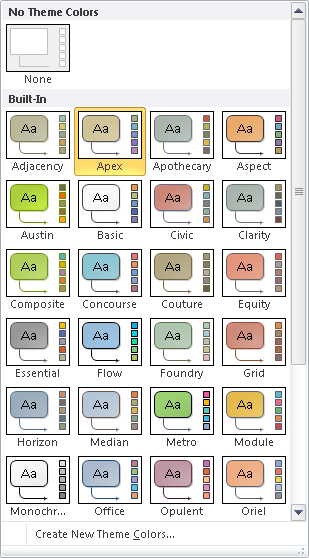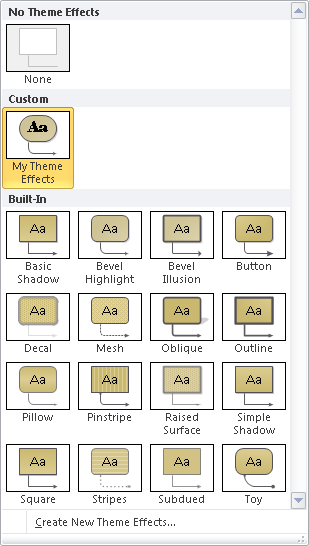In the preceding exercise, you learned how to use the
built-in themes of Visio. You can also create new themes by creating a
customized combination of colors and styles.
Colors

To create a custom theme,
on the Design tab, in the Themes group, click Colors to open the theme
Color gallery. The Color gallery is shown on the left in the following
graphic.
From this gallery, you can
select an existing color set to create your custom theme or you can
create a new color set by clicking Create New Theme Colors at the bottom
of the Color gallery.
If
you choose to create your own set of colors, Visio presents a dialog
box in which you select colors for fills, lines, and other objects. Your
custom color set will appear under the Custom heading in the Color
gallery similar to the custom effects example shown on the right in the
previous graphic.
Tip:
It’s a subtle effect, but
when you select or create a theme color set, the colors on the Colors
button in the Themes group on the Design tab change to reflect your
choice.
You can select an existing
set of effects to create your custom theme or you can create a new set
by clicking Create New Theme Effects at the bottom of the Effects
gallery.
Effects

To open the Effects gallery,
on the Design tab, in the Themes group, click Effects. The Effects
gallery is shown on the right in the previous graphic.
If you choose to create your
own custom effects, Visio presents a dialog box in which you can create
the desired effects. Your custom effect will appear under the Custom
heading as shown in the graphic.
Tip:
It’s a subtle effect, but
when you select or create a theme effect, the appearance of the Effects
button in the Themes group on the Design tab changes to reflect your
choice.