1. Understanding Device Physical Security
With Windows Phone 7,
customers rarely have to worry about sensitive data ending up in
malicious hands if the device is lost or stolen. That is because several
standard features that come complimentary with the phone (i.e., no
extra charges) make it possible to feel confident about the security of
the device. In this section, we will walk you through the Windows Phone 7
physical security safeguards that Microsoft provides.
1.1. Map It
From an individually
customized web site, Windows Phone 7 users will be able to see the
location of their phones using Bing maps.
1.2. Ring It
From that same web site, you
can instruct the phone to ring for 60 seconds using a special ringtone,
even if the ring tone has been turned off.
1.3. Lock It and Display a Message
You can also lock the phone
from the web site and display a custom message to instruct people who
may have found your phone on how to get in touch with you.
1.4. Erase It
Finally, if all is lost and
there is no hope of recovering the phone, you can remotely wipe all of
the data from that phone and reset it to factory settings.
As you can see, the Windows
Phone 7 security story is very compelling, especially for the first
generation of this device. You can expect this story to only become
better and more feature-rich in the very near future. Certainly, more
and more features from the full .NET framework will find their way onto
the phone, which should further contribute to the security of the
device.
1.5. Capability List
Windows Phone Marketplace
fully discloses to the user whether an application is relying on any of
the following services for proper operation:
Gamer Services
Location Services
Media Library
Microphone
Networking
Place Phone Calls
Push Notifications
Sensors
Web Browser
These capabilities are
requested on a Windows Phone 7 device when an application developer
submits her application for certification. Only the requested
capabilities are granted, protecting device users from unexpected
behavior of potentially privacy-intruding applications.
2. Meeting Certification Requirements
Microsoft
documentation on security in Windows Phone 7 lists explicit requirements
regarding application code that gets rejected during the certification
phase of an application.
2.1. Application Must Implement MSIL Code
Microsoft imposes a
requirement on Windows Phone 7 application developers to use managed
code to construct their applications. Strong typing, bounds checking and
memory management features of managed code help minimize the most
common types of attacks (also referred to in the security community as
"attack vectors") on both the application and the Windows Phone 7
application platform.
Generally, if you use C#
language with its default settings, you will be in compliance with this
restriction imposed by Windows Phone Marketplace. The problems will
arise, however, if you venture into unsafe C# code territory, which can
be enabled by using the unsafe keyword in a method signature. In addition to the unsafeFigure 19-11. As an example of unsafe code, consider the following code, which uses a simple SquarePtrParam function to accept a pointer variable (non-MSIL code) and perform pointer arithmetic on it: keyword, applications with unsafe code must be compiled with a special switch, as shown in
public partial class MainPage : PhoneApplicationPage
{
unsafe public MainPage()
{
int i=5;
InitializeComponent();
SquarePtrParam(&i);
PageTitle.Text = i.ToString();
}
// Unsafe method, using a pointer to square the number
unsafe static void SquarePtrParam(int* p)
{
*p *= *p;
}
}
The good news for Windows
Phone 7 developers is that while the foregoing code is a perfectly valid
.Net code, the Windows Phone 7 templates in Visual Studio disable the
option to compile unsafe code. This option is generally found under
Project => Properties =>
Build tab, and the check box "Allow Unsafe Code" is grayed out on
Windows Phone 7 templates, making the option of writing unsafe
application for Windows Phone 7 a challenging exercise. And even though
it is possible to work around this limitation by modifying the project
file (.csproj) using a text editor and specifying the <AllowUnsafeCode> attribute, it is certainly not worth the trouble because Windows Phone Marketplace will reject the application anyway.
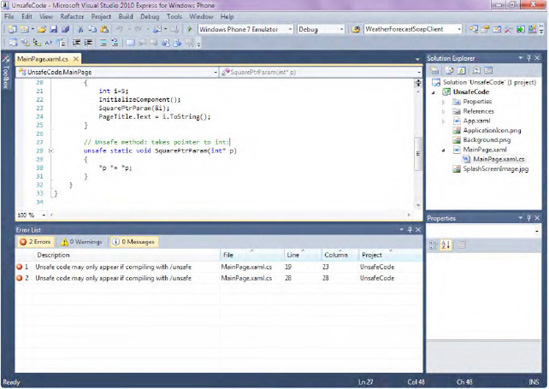
2.2. Application Must Not Implement Any Security-Critical Code
With .Net version 4.0,
Microsoft has moved away from the complexities of its Code Access
Security (CAS) model and towards a simpler model it calls the
Transparent Security model. The first transparency rule set was
initially introduced in .Net 2.0 and then expanded to Transparency Level
2 in .Net 4.0. With Transparency Level 2, code is segregated into three
types: transparent code, security-safe-critical code, and
security-critical code, which are discussed in the following sections.
2.2.1. Transparent Code
In the transparent category,
there are applications that run in a sandbox, which are pretty much all
of the Windows Phone 7 applications that you ever write, and these
applications have a limited permission set granted by the sandbox. That
means that as a developer you do not have to be concerned about checking
security policies when you write your applications, as long as you
don't try to perform any operation deemed not accessible by the
transparent code. For reference purposes, here is the list of tasks that
transparent applications are not permitted to perform:
Directly call critical code
Perform an Assert operation or elevation of privilege
Contain unsafe or unverifiable code
Call native code or code that has the SuppressUnmanagedCodeSecurityAttribute attribute
Call a member that is protected by a LinkDemand
Inherit from critical types
2.2.2. Security-Safe-Critical Code
In the
security-safe-critical category, there is code that is fully trusted but
is still callable by transparent code. It exposes a limited surface
area of full-trust code. Correctness and security verifications happen
in safe-critical code.
2.2.3. Security-Critical code
Finally, there is a category
of code that can't be called by transparent code. This is usually
security-critical code that typically implements system-level
functionality and has unlimited access to Windows Phone resources,
making it a perfect place to embed malicious behavior. Therefore,
Microsoft disallows this type of code, and to successfully pass Windows
Phone Marketplace certification criteria, applications must not
implement any security-critical code. In addition, applications must not
invoke native code via PInvoke or COM Interoperability.
You will most likely never
have to worry about the ins and outs of the Transparent Security model
when you program for Windows Phone 7. But in case you decide to try to
implement unsafe or security-critical code in your application, remember
that Marketplace certification tests will quickly uncover this type of
behavior and deny entry to your application.