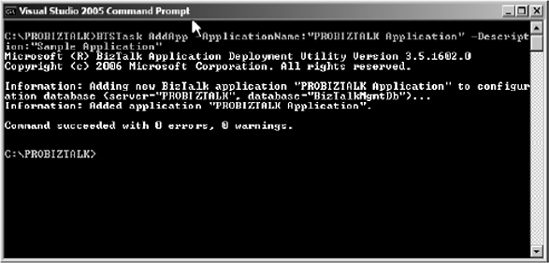BizTalk 2006 provides different tools to manage BizTalk Server applications:
BizTalk Administration Console MMC
BTSTask command-line tool
BTSDeploy command-line tool (deprecated and its usage is not recommended by Microsoft)
WMI and the ExplorerOM APIs
Each of these tools
allows you to deploy and manage your solutions. While BizTalk
Administration Console has been changed and improved significantly in
BizTalk Server 2006, it is, as most UI tools, not intended to automate
administration tasks. The BTSTask and BTSDeploy command-line tools can
be used in batch files to perform automation tasks, but batch files are
still not as flexible as full-featured programming languages like C# or
VB .NET. If you are an experienced developer, you know that real-world
projects can easily contain hundreds and even thousands of artifacts.
Managing them manually is a daunting and error-prone task and in many
cases simply hardly possible. To address these kinds of problems,
Microsoft provides two APIs—Windows Management Instrumentation (WMI) and
ExplorerOM, which allow you to write your own custom utilities to
address all aspects of managing and configuring a BizTalk Server and a
BizTalk Server Group.
As shown in Tables 10-6 to 10-15,
the tools have an overlapping functionality, and for the most common
BizTalk tasks you can use any of them. However, for some tasks you will
have a more limited set of tools to choose from. Tables 1 to 10 list common management tasks and indicate what tools are available to perform each of them.
Table Application Tasks
| Task | Administration Console | BTSTask Tool | WMI | ExplorerOM |
|---|
| Creating a new application | X | X | | X |
| Modifying application properties | X | X | | X (but you can't modify the DefaultApplication property) |
| Deleting an application | X | X | | X |
Table Assembly Tasks
| Task | Administration Console | BTSTask Tool | WMI | ExplorerOM |
|---|
| Deploying an assembly | X | X | X | |
| Undeploying an assembly | X | X | | |
Table Host Tasks
| Task | Administration Console | BTSTask Tool | WMI | ExplorerOM |
|---|
| Creating a new host | X | | X | |
| Modifying a host | X | | X | |
| Deleting a host | X | | X | |
| Starting/stopping/modifying host instances | X | | X | |
Table Orchestration Tasks
| Task | Administration Console | BTSTask Tool | WMI | ExplorerOM |
|---|
| Browsing orchestration artifacts | X | X | X | X |
| Finding roles used or imple-mented by orchestration | | | | X |
| Binding/enlisting/starting orchestrations | X | Only if BTSTask makes use of processing scripts that internally use WMI or ExplorerOM | X | X |
| Stopping/unenlisting/unbinding orchestrations | X | Only if BTSTask makes use of processing scripts that internally use WMI or ExplorerOM | X | X |
Table Send Port Tasks
| Task | Administration Console | BTSTask Tool | WMI | ExplorerOM |
|---|
| Adding/enlisting/starting a send port | X | | X | X |
| Stopping/unenlisting/deleting a send port | X | | X | X |
| Modifying port properties | X | Only if BTSTask applies binding files | X | X |
| Managing send port certificates | X | Only if BTSTask applies binding files | X | X |
| Adding/editing filtering expressions | X | Only if BTSTask applies binding files | X | X |
| Adding/removing maps for inbound/outbound transformation | X | Only if BTSTask applies binding files | X | X |
Table Send Port Group Tasks
| Task | Administration Console | BTSTask Tool | WMI | ExplorerOM |
|---|
| Adding/enlisting/starting a send port group | X | | X | X |
| Stopping/unenlisting/deleting a send port | X | | X | X |
| Adding/deleting a port to/from a send port group | X | Only if BTSTask applies binding files | X | X |
| Adding a filter to a send port group | X | Only if BTSTask applies binding files | X | X |
Table Receive Port Tasks
| Task | Administration Console | BTSTask Tool | WMI | ExplorerOM |
|---|
| Adding/modifying/deleting a receive port | X | Only if BTSTask applies binding files | X | X |
| Adding a map to inbound/outbound transformations | X | Only if BTSTask applies binding files | X | X |
Table Receive Location Tasks
| Task | Administration Console | BTSTask Tool | WMI | ExplorerOM |
|---|
| Adding/editing/deleting a receive location | X | Only if BTSTask applies binding files | X | X |
| Enabling/disabling a receive location | X | Only if BTSTask applies binding files | X | X |
Table Party Tasks
| Task | Administration Console | BTSTask Tool | WMI | ExplorerOM |
|---|
| Adding/deleting a party | X | X | | X |
| Enlisting/unenlisting a party | X | X | | X |
| Adding/deleting a send port to/from a party | | Only if BTSTask applies binding files | | X |
| Adding an alias to a party | | Only if BTSTask applies binding files | | X |
| Adding a certificate for a party | | Only if BTSTask applies binding files | | X |
Table Messagebox Tasks
| Task | Administration Console | BTSTask Tool | WMI | ExplorerOM |
|---|
| Adding/deleting a Messagebox | X | | X | |
| Editing Messagebox properties | X | | X | |
BizTalk Administration Console
The BizTalk Administration Console, shown in Figure 1,
is a Microsoft Management Console (MMC). This tool is the only one that
comes with a Windows graphical UI. It is also the easiest one to use
for novices.
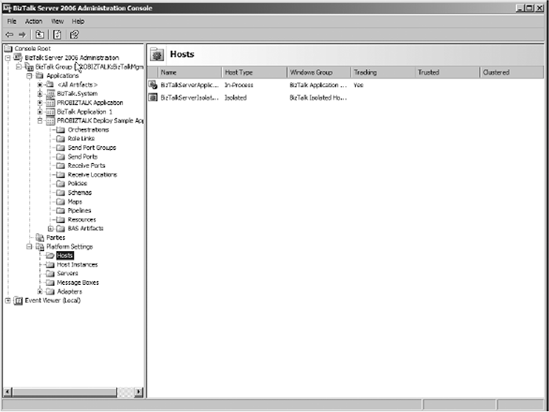
If you have used the
Administration Console with BizTalk Server 2004, you will be pleased to
know that the new Administration Console has gone through a major
overhaul. It now has a new slick look, and most importantly you can
finally administer every aspect of your BizTalk Server Groups and
BizTalk servers. With the Administration Console you can
Add, configure, remove, and uninstall a BizTalk application.
Import and export a BizTalk application as an MSI.
Import and export binding files.
Create, configure, and delete ports and receive locations.
Configure, start, stop, enlist, and unenlist ports and orchestrations.
Create, configure, delete, and install hosts and host instances.
Manage and configure parties.
NOTE
If you are working
on a BizTalk Server 2004 project, we suggest that you download the
BizTalk 2004 Management Tool by Paul Somers available on the GotDotNet
web site (www.gotdotnet.com/workspaces/workspace.aspx?id=992ca223-553c-475a-ac87-da7ae2c9016a).
This tool will allow you to administer your BizTalk servers from a
Windows application without having to install development tools (like
Visual Studio) on your integration, testing, and production
environments.
BTSTask
BTSTask is the new
command-prompt application that replaces BizTalk 2004's BTSDeploy
command-prompt application. Unlike BTSDeploy, BTSTask does not come with
a wizard. If developers or administrators want to use a GUI, they must
use the BizTalk Administration Console.
This application allows you to
Add, enumerate, remove, and uninstall BizTalk applications.
Add,
list, and remove artifacts (assemblies, bindings, pre-processing
scripts, and postprocessing scripts) from a BizTalk application.
Export and import BizTalk applications from an MSI file.
Export and import binding information from BizTalk binding files.
List all BizTalk applications in the BizTalk Management Database for the BizTalk Group.
List the resources in an MSI file.
The sample shown in Figure 2
creates an application named PROBIZTALK Application using the BTSTask
command-line application. If you open the BizTalk Administration
Console, you will see the newly created application. For the full list
of the command options, please refer to the product documentation.