Conceptually, the ESB Toolkit consists of five layers, as outlined in Figure 1.
The ESB requires BizTalk's mapping engine, adapters, ports, pipelines,
orchestrations, rules engine, and host environment in order to function.
Therefore, BizTalk Server and its capabilities form the foundation
layer upon which everything else is built.
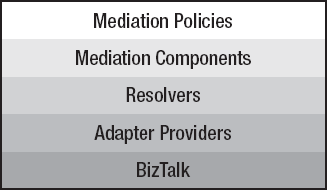
Since the ESB Toolkit is built
on top of BizTalk, it obviously forms the foundational layer. The other
four layers consist of .NET components, web services, and prebuilt
BizTalk components (such as pipelines and orchestrations) that ship
exclusively as part the ESB Toolkit. It is these four layers that we
will focus on in the following sections.
NOTE
One question we are
often asked is whether the ESB Toolkit can be used without BizTalk. The
answer is no! The ESB Toolkit is made specifically to extend BizTalk and
cannot function without it.
1. Mediation Components
Even though the Mediation
Components layer falls right in the middle of the overall architecture,
we are going to start by looking at it first. The reason for this is
that the mediation components perform all the functions that you will
want your ESB to do. They provide dynamic transformations, give you the
ability to dynamically route your messages to remote services, manage
any required adaptation between transport protocols, and so on.
To get started with
the ESB Toolkit mediation components, you will need to understand four
core components. The first two components are the generic Routing
Service and the generic Transformation Service. These are often referred
to as the ESB services or ESB agents. The other two mediation components are the on-ramps and off-ramps.
Before you dig into
these components, you should know that although all four of them perform
very different functions, there is one common design pattern to all of
them. They are all designed to work with untyped messages. This may seem
strange to you if you are an experienced BizTalk developer, since you
likely start all of your BizTalk projects by defining very structured
XSD schemas for every message you will ever receive, send, or work with.
However, the ESB needs
to be much more generic, reusable, and flexible than a traditional
BizTalk solution. In order to ensure that these mediation components are
as flexible as possible, you really should avoid locking them down to
specific schemas. Every schema you deploy into the architecture can
potentially reduce the reusability of the overall system. You should
also remember that in a web services world, developers are already
defining a very specific schema for each service they develop (in other
words, the WSDL). The service they develop is already going to validate
incoming messages against this schema. Why then do you need to duplicate
this schema inside of BizTalk? You can simply let the end service be
responsible for its own schema and its own validation.
Let's look at a scenario
where you are using BizTalk to route messages between a client
application and a web service and you are told that the web service's
WSDL has just been changed. You realize that you will now need to modify
the schema inside of BizTalk before it will be able to successfully
route messages to this updated web service. This involves opening up the
BizTalk project in Visual Studio, importing the updated WSDL into the
project, recompiling the project, redeploying it, and finally restarting
the host so that BizTalk will use the new version of the schema. You
would have to do all of this before the client application could even
begin to test the updated web service. Once testing is done, you would
have to deploy this new schema from your development environment all the
way back out to your production environment. This is a crazy amount of
work to have to do just to make a simple change to a web service's WSDL.
In this scenario, BizTalk would really be a bottleneck to the agility
of the overall development team.
To avoid this crazy scenario,
it makes much more sense to have an ESB that does not require a schema
for every message that is going to flow through it. Instead, the ESB
should treat every message simply as a black box. The only requirement
that the ESB should have on the message is that it be well-structured
XML. Following this design principle, you could avoid having to update
BizTalk whenever web services needed to change their schema or add a new
message type.
This is the pattern that
all of the ESB mediation components follow (that is, generic, reusable
components that are not tightly bound to any one schema). They have all
been built to support generic XML messages so that they do not need to
be modified when you introduce a new schema within your organization.
NOTE
There are certain cases
where you would want the ESB to validate the structure of a message
before processing it. An example of this would be a case where the ESB
needs to execute a mapping. In this scenario, the map is dependent on
the message having an exact structure. Therefore, it would make sense to
have the ESB validate the message schema before executing the map. What
you are saying here is that there are some cases where it does not make
sense to validate the structure of the message, such as when the ESB
only needs to provide routing capabilities for you. The issue with a
traditional BizTalk project is that you had to pretty much deploy a
message schema no matter what you wanted to do. What the ESB Toolkit
provides is an option.
You can decide whether it makes sense to have the ESB validate the
message structure or whether it makes sense to treat the message as a
black box. That is an important concept to understand. The ESB Toolkit
does not represent the best or only way of architecting new BizTalk
solutions. Instead, what it does is to provide you with new options for
creating new types of solutions that were not easily achieved before.
Ultimately, the project architects will need to look at the new tools as
well as the traditional ones and determine what the best fit is.
1.1. On-Ramps and Off-Ramps
Although the ESB agents are
really the heart of the ESB (since they provide the key capabilities of
dynamic routing and dynamic transformation), we'll talk about the
concepts of on-ramps and off-ramps first. The ESB agents have been
developed as BizTalk components and thus have to reside on a BizTalk
server. Since your service consumers and service providers will most
likely reside on different machines than BizTalk, you need to provide
some way of getting information into and out of the BizTalk server so
that you can use the ESB agents. In the world of the ESB Toolkit, these
entry points are on-ramps, and the exit points are off-ramps. On-ramps are responsible for the following:
Providing a common and reusable entry point for applications to use when they want to leverage the ESB agents
Initializing several properties associated with message that the other mediation components depend on
Now, these on-ramps and
off-ramps probably will not seem like all that new of a concept to you
as a BizTalk developer. You are probably thinking that you could just
use BizTalk's Windows Communication Foundation (WCF) Publishing Wizard
to expose a BizTalk schema as a web service. You could then configure a
new BizTalk receive port to wrap this service using the WCF adapter,
and, voila,
you would now have a mechanism that most systems could use to send a
message into BizTalk and thereby access ESB agents. What's the big deal?
Well, we just finished saying in the previous section that the ESB
components have been built to be highly reusable and loosely coupled.
This means they cannot be tied directly to a specific schema. However,
in the approach we just outlined, you would have exposed a web service
using a schema that was already defined within BizTalk. Using this
approach, you would need to expose one web service and one receive port
for each message that you would ever want your ESB to receive. Imagine
if your ESB needed to route messages to hundreds of different services.
You would need hundreds of different web services and ports just to get
the messages into BizTalk for processing. Every time you added a new
service within your organization, a developer would need to build a new
web service and receive port. You would quickly end up with a bloated
and slow-moving environment.
When working in an SOA
world, this traditional approach to exposing a typed web service is just
not practical. You need a different approach that does not require you
to deploy all of these distinct web services and receive ports.
What you need is a generic
web service that would be able to accept any valid XML. This means that
it will not define a detailed schema for the incoming data but rather
will accept any and all XML as long as it is well formed.
Using this approach, the ESB
will be able to easily accept new messages as needed without a developer
having to make any change to the BizTalk environment. This also means
that BizTalk administrators will have an easier job since they will have
fewer ports to configure and manage.
Note that on-ramps do not
represent a new component or feature within BizTalk. They are still
comprosed of web services, ports, adapters, and pipelines that
developers have always used. We simply use the term on-ramp
to refer to a generic and reusable entry point into the ESB. In a later
section, you will look at the actual BizTalk components that comprise
these on-ramps.
Now, in a utopian and purely
theoretical world, we can talk about the possibility of having just a
single receive port to accept all of our messages. However, in reality,
this is not going to be possible. In the most basic scenario, you are
going to need to support at least two web services: one that handles
one-way messages and one that provides two-way request-response
messages. You also have to remember that as ubiquitous as web services
are, they will never be able to handle all of your messaging needs. Many
systems will need to access the ESB using MQ Series, FTP, flat files,
or any number of other transport mechanisms. Therefore, inreality, ESB
will need multiple on-ramps. However, as long as your on-ramps are
capable of accepting generic messages without requiring a set schema,
you can still dramatically reduce the number of ports that your BizTalk
environment will need to support.
1.2. ESB Services
The generic
Routing Service and generic Transformation Service represent the core
functions that you will want to leverage right out of the box.
The generic Transformation
Service does just what its name implies. It allows you to run any map
that has been deployed into the BizTalk environment against your
message. What makes this different from traditional BizTalk projects is
that this service does not require you to specify, at design time, the
name of the exact map that you want to run. Traditionally, a BizTalk
developer has used a map by adding a map shape to their orchestration.
Or they have specified the name of the map directly in the configuration
properties for a send or receive port. The problem with both of these
approaches is that only one map will ever be able to run. This is not a
very dynamic or reusable solution and certainly does not fit into the
overall goal of your ESB. To change this, the generic Transformation
Service does not require a developer to lock in the exact name of a map
at design time. Instead, it can dynamically run any map that exists
within BizTalk, removing the need to specify the map name prior to
runtime. This is accomplished by relying on the BizTalk APIs; doing this
allows you to execute a map using code. By using these APIs, you can
build a more intelligent and reusable service that is able to specify
the name of the map as a parameter. This allows you to set up a single
service that can be reused to handle any transformation that you need.
Inside the ESB Toolkit, the Transformation Service is formally named
Microsoft.Practices.ESB.Services.Transform.
NOTE
It is important to note
here that the BizTalk mapping engine does require you to have a schema
deployed that defines both the incoming message structure and the
outgoing message structure. The ESB Toolkit components cannot change
this requirement. Therefore, although the other mediation components are
built so that you do not have schemas in order to work, the generic
Transformation Service still does.
Based on its name, you might
think that it would be pretty easy to figure out what the generic
Routing Service does. You might assume that this service handles the
routing of message to remote services. However, what this service does
is not quite as straightforward as that.
You have to remember that the
actual transmission of a message is handled by off-ramps. What the
generic Routing Service does is prepare a message so that it contains
all the information required by an off-ramp. Off-ramps rely on dynamic
ports to handle the actual transmission of messages. These dynamic ports
work by reading a series of context properties that are attached to the
message. The job of the generic Routing Service is to assign these
context properties to the message so that the off-ramp can function. To
do this, the generic Routing Service service must do the following:
Figure out which service you actually need to call.
Figure out where that service lives, that is, its endpoint.
Figure
out any additional configuration information for that service. This
might include the transport protocol you need to use (File, SOAP, MQ,
and so on) or any IDs/passwords that need to be included.
Write all of this information into the context properties of the message.
Conceptually, you
present the ESB services as single isolated services within the ESB.
However, they are actually implemented in two different places. Both of
these services exist as messaging-level services and orchestration-level
services. Messaging-level services are implemented within BizTalk
pipelines. Orchestration-level services are implemented as
orchestrations. Both messaging and orchestration services perform
exactly the same function for you. They simply give you an option of
where you want the service to execute. Messaging-level services have
much better performance than orchestration services. However,
orchestration services can be chained together with other
orchestrations. This allows you to build your own custom business
processes within orchestrations while still leveraging the ESB services.
So, to summarize, the mediation components in the ESB Toolkit are composed of on-ramps, off-ramps, and the ESB services. Figure 2 illustrates how complex a BizTalk project can get if you use traditional BizTalk practices to integrate services.
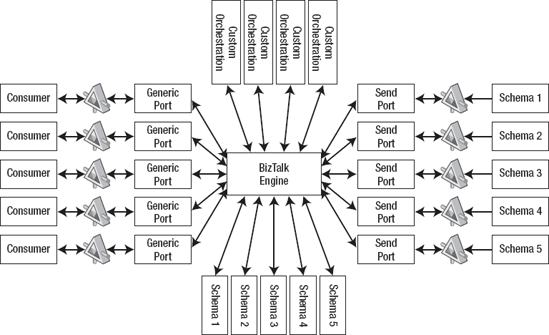
Figure 3
illustrates the much more generic and elegant pattern that the ESB
Toolkit implements through the use of its mediation components.
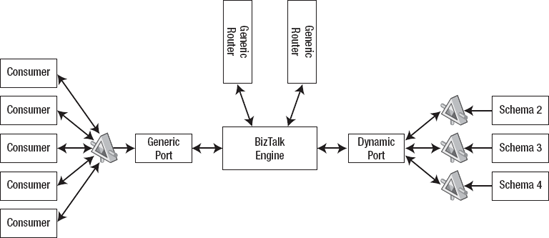
NOTE
We have referred to the generic Transformation Service and generic Routing Service as ESB services. Some people refer to these as ESB agents. The terms can be used interchangeably.
2. Resolvers
When ESB components execute,
they need to be provided with some data on how they should run. For
example, the mapping service needs to know which map it should execute.
Likewise, the Routing Service needs to know how it should route a
particular message. Off-ramps need to know what BizTalk adapter they
should use.
To build truly generic and
reusable mediation components, you need to avoid hard-coding
configuration parameters into these components. In an SOA, these
parameters might be stored in a number of different locations (all
outside of BizTalk). Service endpoint information might be stored in a
centralized UDDI server or some other kind of service repository. It
might be stored in a database, a rules engine, or any number of
different locations. Therefore, the ESB needs to be able to interact
with all of these diverse data stores at runtime in order to retrieve
runtime parameters.
This is where resolvers
enter the picture. The resolver mechanism can be used to retrieve
runtime data from a number of different data sources using a number of
different transport mechanisms. The ESB Toolkit ships with resolvers
that have been prebuilt to retrieve configuration data from a specific
source. An example of these prebuilt resolvers is the UDDI resolver.
Many people want to use a UDDI server to store information about where
their services are currently located. The UDDI resolver allows the ESB
to call out the UDDI server and inquire about where a current service is
currently located. The ESB can then use the information returned from
the UDDI server to route the message to the service's current endpoint.
2.1. The Resolver Mechanism
As you begin to examine the
resolver mechanism, you will see that it is a fairly elegant solution
that is quite flexible and very extensible. As mediation components
execute, they call the Resolver Manager and provide it with a resolver
connection string. This connection string specifies the resolver that
you want to use, and it also includes parameters that the resolver will
need to use when trying to retrieve your data. The ESB Toolkit contains a
number of different resolvers that all implement the IResolveProvider
interface. Since they all implement the same interface, the Resolver
Manager can instantiate any of them at any time and know that they will
behave the same way. Each resolver has been built to know how to
retrieve information from one specific location while still implementing
the same interface as every other resolver. Figure 4 shows this Resolver Manager and outlines the different resolvers that the ESB Toolkit 2.0 provides.
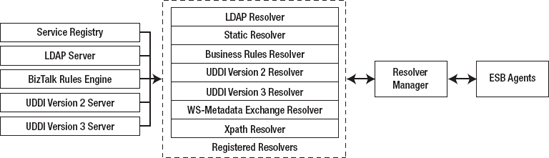
When the generic
Routing Service executes, you might want it to route your message to a
service that is defined in a UDDI 2 server. To do this, you would need
to provide the generic Routing Service with the following resolver
connection string:
UDDI:\\ServerUrl=http://localhost/uddi;ServiceKey=;ServiceName=MySampleService;
ServiceProvider=MyServiceProvider.
The UDDI part of the string that proceeds the : \\ is referred to as the moniker.
It is this moniker that the Resolver Manager will use to determine
which resolver you want to use. The remaining part of the string
consists of the parameters that the UDDI resolver will need to have in
order to connect to the UDDI server and retrieve information for the
desired service.
2.2. The Out-of-the-Box Resolvers
The UDDI 2, UDDI 3, and
WS-Metadata Exchange resolvers can be used to retrieve service
information from service registries. The Business Rules resolver can be
used to invoke a policy in the BizTalk Business Rule Engine. The XPath
resolver can be used to retrieve information that is stored in the body
of the message itself. The Static resolver is used when you want to
hard-code configuration information into a mediation policy (you will
learn about these shortly). The LDAP resolver is useful if you have a
message that needs to be routed to a human via e-mail since you can use
it to query an LDAP directory to find their current e-mail address.
The resolver framework has been
designed to be incredibly reusable and extensible. Each resolver returns
the data that it collects using a .NET dictionary object. This object
is not tightly bound, which means you can add or remove data to/from
your external data store without having to modify the resolver. To help
you understand this concept, Figure 5 shows a screenshot from a UDDI server.
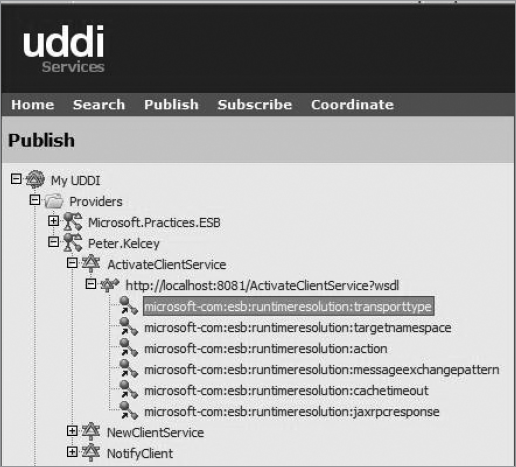
In Figure 5,
you can see that a number of services are registered within the
Microsoft.Practices.ESB provider.You can also see that the Activate
Service has nine bindings defined, whereas the OrderFileServiceWBindings
service has only five bindings defined. The UDDI resolver is set up so
that it will return whatever binding information it finds, no matter
what the structure is of those bindings. This means that it can be used
to retrieve information for both of these services. Whatever data it
does find is returned in a .NET dictionary object that uses a key/value
pair configuration. The resolver is not going to validate the structure
of the data it retrieves; it simply retrieves it. This makes the
resolver mechanism very flexible.
If you are wondering where you
define these resolver connection strings, be patient just a bit longer.