3. Adapter Providers
Dynamic ports are the key
component of ESB off-ramps; however, on their own they do not give you
everything you need to achieve the highly reusable, generic pattern that
the off-ramps should be providing. Dynamic ports read context
properties from the messages that they are sending and then use the
settings in these properties to configure themselves as needed.
In a traditional BizTalk
project, a developer would figure out what properties needed to be set
and would then assign values to them from within an orchestration or
pipeline component. However, this does not work in the ESB Toolkit since
a developer is not going to know what properties need to be set. This
information is going to be available only at runtime after the resolver
framework has executed.
You'll run into a problem when
you realize that the resolver mechanism returns data using a dictionary
object that send ports are not able to understand. For the send port to
route your message for you, the information contained in the dictionary
object must be extracted and placed into BizTalk context properties.
That is what the adapter provider framework is for—to extract the data
contained in the resolver's dictionary object and write it into the
message's context properties so that the dynamic port can read it. Figure 6 shows this process.
Just like the resolver
framework, the adapter provider framework follows a factory pattern.
When configuration information is received from a resolver, the adapter
manager reads it and determines which adapter needs to be used. Once the
adapter manager figures this out, it instantiates the adapter provider
associated with that adapter. If you refer to Figure 5, you will recall that the ActivateService service has a binding called TransportType://WCF-BasicHTTP.
This binding is what the adapter manager uses to determine which
adapter needs to be used. In this case, it is the WCF-BasicHTTP adapter.
Once the adapter manager
loads the required adapter, it passes in the dictionary object and the
message that needs to be sent out. Each adapter provider knows which
context properties need to be set in order for a dynamic send port to
use a specific adapter. The adapter provider works by extracting data
from the dictionary object and writing it into the required context
properties. Once it is finished, the adapter provider returns the
BizTalk message, which can now be handed over to an off-ramp to be sent
out.
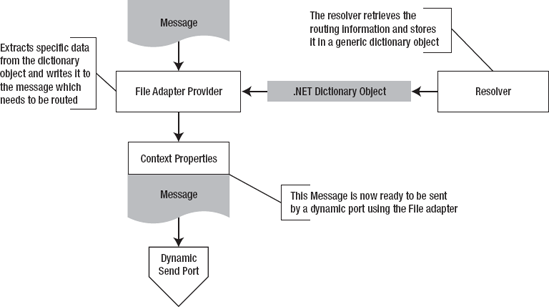
Currently, the ESB Toolkit provides seven adapter providers, listed in Table 1.
Table 1. Out-of-the-Box Adapter Providers
| Adapter Provider | Purpose |
|---|
| File provider | Used when you have specified a file folder as your service endpoint |
| Ftp provider | Used when your endpoint is an FTP site |
| WCF-BasicHTTP provider | Used when your endpoint is a basic web service (SOAP) |
| WCF-WSHTTP provider | Used when your endpoint is a web service that requires support for WS* standards |
| WCF-Custom provider | Used when you need to be able to modify any of the available WCF settings. |
| MQ provider | Used when you want to route your message to an MQSeries queue |
| SMTP provider | Used when your service endpoint is an e-mail address |
NOTE
The WCF-Custom provider can
be used to connect to any of the adapters that ship as part of the
BizTalk WCF LOB adapter pack. Therefore, by using the WCF-Custom
provider, you can actually set up an off-ramp that uses the Oracle
Database adapter, SQL Server adapter, SAP adapter, and so on.
One thing to keep in mind
is that although BizTalk server ships with a large number of adapters
out of the box, you will not be able to use every adapter as a dynamic
ESB off-ramp. You will be able to use only those adapters that have an
adapter provider available. However, you can continue to use any adapter
as long as you are setting up a static or dynamic port that does not
need to retrieve its configuration information using the resolver
framework. In this manner, you'll see a number of developers creating
hybrid solutions that use elements of the ESB Toolkit alongside
traditional BizTalk practices. Of course, the ESB Toolkit consists of a
very extensible framework that allows you to extend almost every feature
of it. Therefore, you can easily create your own custom adapter
provider if needed.
4. Mediation Policies (Itineraries)
So, you have seen that the ESB
gives you on-ramps, off-ramps, reusable services, and resolvers to use.
The next thing you need to know is how to use them. How do you hook
them all together and use them to process your message?
This is where the concept of mediation policies
comes in. Mediation policies allow you to define how your message
should be processed by all of the mediation components. They also allow
you to specify which resolvers should be used by each of those mediation
components.
To avoid too much confusion, there is one thing that we should clear up before you proceed any further. Mediation policy
is a conceptual term that we use when explaining the high-level
architectural components within the ESB. Once we get down into the
details of the ESB Toolkit, you will see that we change terminology and
refer to these policies as itineraries. We will use the term mediation policy and itinerary interchange-ably. Do not panic—they mean exactly the same thing. Mediation policy is simply the conceptual term, whereas itinerary is the lower-level technical term.
We have found that the best way
to understand the itinerary concept is to start with a real-world
scenario, so let's define one. You have a basic web application that
needs to route a message to a back-end web service. This service is
defined in a UDDI 3 server, and all of the details about the service's
endpoint are stored in this server. Now, the data structure that the web
application uses is slightly different from the structure that the web
service uses.
Fortunately, the ESB
already has several maps in place to handle the kind of transformation
just described. However, you do not know which map is needed, so you
need the ESB to use the Business Rule Engine to figure that out.
Essentially, you need the ESB to transform the message and route it to
the back-end service. Let's assume for this sample that this is a
one-way, fire-and-forget service.
Looking at the
mediation components that are in the ESB, you know that this should be
straightforward to do. All you need to do is follow these steps:
Submit the message into the ESB by invoking the generic one-way WCF-based on-ramp.
Once
the message is received, the ESB should automatically invoke the
dynamic Transformation Service. This service will invoke the resolver
mechanism that will call a policy in the Business Rule Engine in order
to figure out which map should be run. The service will then invoke the
resolved map.
Once
the Transformation Service has completed, the ESB will launch the
Routing service. This service will need to invoke the resolver mechanism
to call into the UDDI server to determine what the endpoint is for the
web service and what its configuration is.
Once
the Routing Service is complete, the generic one-way off-ramp should
automatically pick up the message and transmit it to the web service.
What you have just defined
here at a high level is a mediation policy. It defines how your message
should be processed by the various mediation components and where those
components should retrieve their configuration information from.
4.1. How Mediation Policies Are Implemented
In a traditional BizTalk
environment, you might use an orchestration to implement the process
just described. It would be fairly easy to use an orchestration to hook
all of the receive and send ports together. You could add the Business
Rule Engine shape to access the rules engine, drop in a map shape to
execute the map, drop in an expression shape, and write .NET code to
call the UDDI server. However, as we have said multiple times already,
the ESB is designed to be generic and reusable. Therefore, you do not
want to create a heavy custom orchestration that would be able to handle
only one specific process. You also want to avoid having to modify the
BizTalk environment at all if possible. This is why you are going to use
a mediation policy instead of an orchestration to configure this
process.
What makes a mediation
policy fundamentally different from an orchestration is that it is
nothing more than XML data that travels along with the message as it
passes through the ESB instead of being a static artifact that is
deployed into the ESB. Unlike orchestrations, mediation policies do not
need to be compiled into a DLL, and they don't need to be registered in
the global assembly cache or even in BizTalk. The XML is stored in the
message's context properties and can be accessed by any component as the
message flows through the ESB.
Before digging too
far into the implementation of mediation policies, let's take a look at
an actual itinerary for the scenario we just put forth. The itinerary is
in the following code example. Please note that the line numbers are
not part of the itinerary. We have simply added them to make it easier
to refer to specific lines.
1. <?xml version="1.0" encoding="utf-8"?>
2. <Itinerary xmlns:xsi="http://www.w3.org/2001/XMLSchema-instance"
xmlns:xsd="http://www.w3.org/2001/XMLSchema" uuid="" beginTime="" completeTime=""
state="Pending" isRequestResponse="false" servicecount="0"
xmlns="http://schemas.microsoft.biztalk.practices.esb.com/itinerary">
3. <BizTalkSegment interchangeId="" epmRRCorrelationToken="" receiveInstanceId=""
messageId="" xmlns="" />
4. <ServiceInstance name="Microsoft.Practices.ESB.Services.Transform"
type="Messaging" state="Pending" position="0" isRequestResponse="false"
xmlns="" />
5. <Services xmlns="">
6. <Service uuid="cfbe36c5-d85c-44e9-9549-4a7abf2106c5" beginTime=""
completeTime="" name="Microsoft.Practices.ESB.Services.Transform"
type="Messaging" state="Pending" isRequestResponse="false"
position="0" serviceInstanceId="" />
7. </Services>
8. <Services xmlns="">
9. <Service uuid="6a594d80-91f7-4e10-a203-b3c999b0f55e" beginTime=""
completeTime="" name="Microsoft.Practices.ESB.Services.Routing"
type="Messaging" state="Pending" isRequestResponse="false"
position="1" serviceInstanceId="" />
10. </Services>
11. <Services xmlns="">
12. <Service uuid="0e1d2b42c9564352b6878accc290fe52" beginTime=""
completeTime="" name="DynamicOffRamp" type="Messaging"
state="Pending" isRequestResponse="false" position="2" serviceInstanceId="" />
13. </Services>
14. <ResolverGroups xmlns="">
15. <Resolvers serviceId="Microsoft.Practices.ESB.Services.Transform0"><![
CDATA[BRE:\\Policy=ResolveMap;Version=1.0;UseMsg=False;]]>
</Resolvers>
16. <Resolvers serviceId="Microsoft.Practices.ESB.Services.Routing1"><![
CDATA[UDDI3:\\ServerUrl=http://localhost/uddi;SearchQualifiers=andAllKeys;
CategorySearch=;BindingKey=uddi:esb:orderfileservicev3.1;]]>
</Resolvers>
17. <Resolvers serviceId=" DynamicOffRamp " />
18. </ResolverGroups>
19. </Itinerary>
4.2. Interpreting Itineraries
The XML that comprises
this previous sample itinerary can look fairly scary the first time you
see it. Fortunately, with version 2.0 of the ESB Toolkit, you will not
need to work directly with this XML.
The first lines you should look at are lines 5 through 13. In these lines, you can see that we have a repeating node called <Services> that has a child node called <Service>. This <Services>
node is where you define which services need to run and where you also
define the order in which they need to run. For this example, we
required three services: the Transformation Service, the Routing
Service, and an off-ramp to transmit the message. This <Service> node requires the following structure:
<Services xmlns="">
<Service uuid="" beginTime="" completeTime="" name="" type="" state = ""
isRequestResponse="" position="" serviceInstanceId=""
</Services>
The key attributes to be aware of are name, type, isRequestResponse, state, and position. The name
field is used to specify which service you want to run, that is, the
map service, the Routing Service, an off-ramp, and soon. The type
field is used to specify whether this service is a messaging-level
service (meaning a pipeline will execute it) or an orchestration-level
service. The isRequestResponse
field is used to specify whether this is a one-way, fire-and-forget
service or a two-way, request-response service. The state attribute is a
marker that indicates whether this service has been processed yet by
the ESB components. Its value is either Pending or Complete. Finally, the position field is used to define the order in which the services should run.
NOTE
The position the services
are defined in the XML has nothing to do with the order in which they
are run. The itinerary mechanism uses the position value to determine the processing order.
On line 6 in the
sample itinerary, you can see that we have specified that the dynamic
mapping service should execute first. We have also said this is a
one-way service and that it should be executed by the ESB at the
messaging level.
On line 9, we have
declared that the dynamic Routing Service should be executed by ESB
next. Again, this is a one-way service that is to be implemented at the
messaging level.
Finally on line 12, we have said that the one-way dynamic off-ramp name DynamicOffRamp should be used by the ESB to transmit the message to the remote service.
Now, the ESB components are not set up to parse through these repeating <Services>
nodes to find out which services need to be processed. Such parsing
would represent too much overhead and would certainly be a slow process.
What we really need is some
kind of pointer that would contain the information for the current
service that needs to be implemented. All of the ESB components could
then look to this one pointer to quickly figure out what work needed to
be done next. The <ServiceInstance> node (which is on line 4) acts as this pointer. It contains the same information that the repeating <Service> nodes have. The only difference is that the <ServiceInstance>
node holds only the information for the service that currently needs to
be executed. When a message is first submitted into the ESB, the <ServiceInstance> node will have the same values as the first <Service>
node. Each ESB component is designed so that once it completes its unit
of work (whatever it is), it calls into the itinerary mechanism and
asks that the itinerary be updated. This means that the XML is updated,
and the current service has its state attribute set to Complete and its completeTime attribute set to the current time. The attributes in the <ServiceInstance>
node are all updated to contain the values for the next service that
needs to be run. At this point, the message is essentially thrown back
into the ESB infrastructure, and whatever ESB agent is required to run
next will execute.
The final lines that you
should look at are 14 through 18. In these lines you can see where we
are actually defining the resolver connection string that we talked
about in the "Resolvers"
section of this article. These are the connection strings that the
resolver framework will use for each of the ESB services that we have
defined. You can identify which resolver goes with which service by
looking at the serviceId attribute in the <Resolvers> node. For example, look at line 15. You will see that this <Resolver> node has a serviceId equal to Microsoft.Practices.ESB.Services.Transform0. This value is a concatenation of the name and position attributes from the service defined on line 6. When each ESB service runs, it looks for a resolver that has a serviceId matching the name and position
of the currently executing service. One line 15, you can see that we
have said that the mapping service should use the Business Rule Engine
to determine which map to run. You can determine this since a "BRE"
connection string is defined for this resolver. For each service defined
in the itinerary, there is a corresponding resolver defined for it.
Based on this itinerary, the ESB components would function as follows:
When the message is initially received, the <ServiceInstance>
node specifies that the ESB should run the Transformation Service
first. Based on this, the Transformation Service starts up, uses the
resolver to call into the rules engine, and dynamically executes a map.
The Transformation Service updates the itinerary and releases the message.
Based on the new settings in the <ServiceInstance>
node, the Routing Service picks up the message. It uses the Resolver
services to call into the UDDI server. It then uses the information from
the UDDI server to enrich the message so that it contains all the
information that an off-ramp would need to route this message.
The Routing Service updates the itinerary and releases the message.
Based on the new settings in the <ServiceInstance>
node, the off-ramp picks up the message and transmits it according to
the configuration that the Routing Service assigned to the message.
Figure 7
shows a visual representation of how this process would execute. From
this example, you can see how an itinerary can link the various
mediation components together for you.
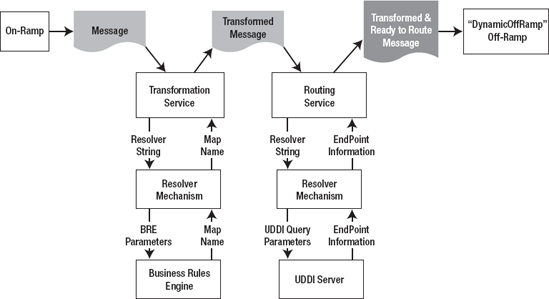
To reiterate, the great thing
about this approach is that we did not need to generate any new code to
do this. We did not need to modify BizTalk and did not create a static,
tightly coupled orchestration. This means that if we needed to make a
change to this itinerary in the future (or add a new one), we could just
edit the XML, and we would not need to make any change to BizTalk or
recompile any low-level code.