Site
collections and sites will require more governance than the Central
Administration tools and environment because typically some of the
day-to-day management of the site collections and sites is distributed
to a wider group of IT staff and end users. Although some organizations
do retain complete control over site and site collection settings, this
is often seen to be overly heavy-handed and users, especially user with
significant SharePoint experience, will push back. Furthermore, the
workload will increase over time for the help desk performing menial
tasks such as modifying views, tweaking .aspx pages, and changing user
permissions.
Figure 1
shows the Site Settings page when a site collection administrator logs
in to a site collection where most of the site collection features have
been enabled, which enable additional management tools. Not all the
tools need to be included in a governance plan, but the governance plan
should address several key areas:
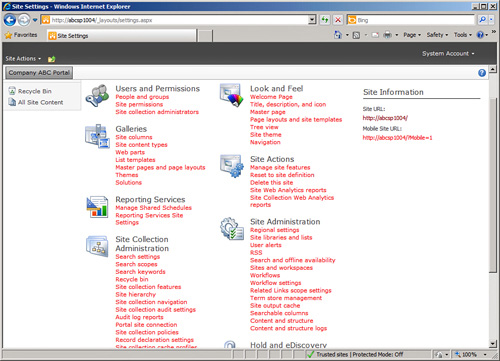
To begin with, the
question of which site collection features and site features should be
enabled needs to be addressed. For example, IT may not want end users to
use the legacy SharePoint 2007 workflows, PerformancePoint site
collection features, Document ID Service, and in-place records
management site collection features. IT might also want to turn off
SharePoint Server Publishing and Hold and eDiscovery site features. Which
site templates can be used to create new sites should be clarified, and
“unapproved” templates should be removed so they are not used by
accident. For example, the organization might want to discourage the use
of the “web database” templates, such as the Assets Web Database and
Charitable Contributions Web Database. Managing
the site columns and content types in use can be critically important
if the organization is serious about taking advantage of the
metadata-oriented tools in SharePoint 2010. Ensuring that the different
site collections stay in sync can be a challenge and often requires the
use of custom scripts or third-party management tools. Providing
an approved set of list and library templates can greatly facilitate
governance because it allows site collection and site administrators to
simply choose an approved template and set a couple of settings, and it
can be used immediately. For example, this helps ensure that required
columns are in place, managed metadata is properly leveraged, and
versioning settings are consistent. Look
and feel tools can dramatically affect the user experience and should
also be governed to a certain extent. Approved master pages and page
layouts should be set, as well as themes, navigation standards, and
related standards. Site
collection audit settings and report settings should be governed to
ensure the appropriate events are tracked and audited and can be
analyzed. Figure 2
shows the Configure Audit Settings page for the site collection. In
this example, IT wants “everything on” so that user usage patterns can
be analyzed, but they only need to retain the data for 90 days.
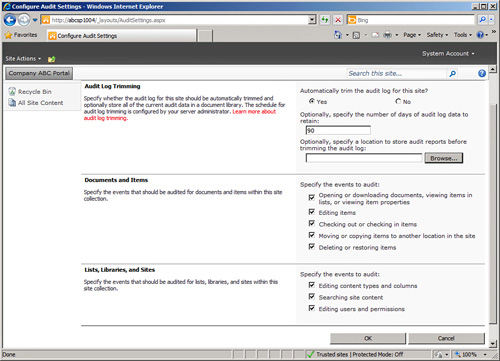
Standards for
the use of Web Analytics Reports should also be put in place. These
provide reports of traffic and inventory for the site and site
collection, and include search usage reports. Site
collection policies provide options for enabling retention and
retention stages, enabling auditing of opening or downloading documents,
editing items, and checking out, moving, or deleting items. Barcodes
and labels can also be enabled if used by some or all groups that use
SharePoint. Record
declaration settings can be important to define, as well. Once an item
has been declared a record, additional restrictions and retention
policies can be applied. The ability to manually declare a record can be
enabled or disabled, and the declaration of records and undeclaration
of records can be set to be performed by members of specific SharePoint
groups. SharePoint
Designer settings are used to enable SharePoint Designer 2010 use,
enable detaching pages from the site definition, and enable customizing
master pages and page layouts. IT might want to disable some or all of
these tools.
These
bullets give some suggestions as to areas that should be governed for
sites and site collections, but this list is by no means exhaustive.
Each project will be different, and each SharePoint 2010 environment
will have unique purposes, so the governance plans should focus on the
components and tools that are most important in the overall vision and
scope of the project. Once again, without a defined vision and scope for
the project, it becomes very difficult, if not impossible, to
adequately govern the environment.
|