Enterprise Portal and Web Parts
The Dynamics AX
Enterprise Portal enables customers, vendors, business partners, and
employees to access relevant business information directly and conduct
business transactions with Dynamics AX through personalized, role-based
Web portals called Role Centers.
Enterprise Portal is built
on Windows SharePoint Services; it combines the content and
collaboration functionality of an unstructured SharePoint site with the
structured business data in Dynamics AX. It also serves as the platform
for front-end application integration and business processes.
Enterprise Portal is a
complete SharePoint site. It comes with a site definition that includes
hundreds of standard Web pages and content and collaboration elements.
Enterprise Portal Web parts
are the front-end user interface elements that connect to Dynamics AX
through .NET Business Connector, and they render the HTML generated by
the ASP.NET Web user controls. Web parts are used in the Enterprise
Portal Web part pages together with other Windows SharePoint Services
Web parts. These pages, along with page templates and Windows SharePoint
Services elements, are packaged as a SharePoint site definition. All
the content and collaboration functionality comes from Windows
SharePoint Services, and Enterprise Portal Web parts expose the business
data from Dynamics AX.
You author Web pages by
using page designer tools in Windows SharePoint Services. The pages
define the layout and host the Web parts and their properties. You
author Web User Controls by using Visual Studio tools, and you then add
them to the AOT. The Web User Controls define the user interface for
interacting with the business data. They connect to Dynamics AX via .NET
Business Connector and Enterprise Portal framework. The Windows
SharePoint Services Web parts connect to the Windows SharePoint Services
database for content and collaboration functionality. The page
definition from Windows SharePoint Services Web pages is imported into
the AOT so that those pages are automatically created when the site is
created.
The Web elements in the AOT can be categorized into three groups:
Content
definition elements, including data sets, Web controls, and Web content.
These elements define the data source, the business logic, the user
interface, and security.
Navigation definition elements, including the Web menu, Web menu items, and Web modules.
Files and definitions used to deploy Enterprise Portal sites and components to the Web server.
Enterprise Portal Web elements are placed under the Web nodes in the AOT, as you can see in Figure 1.
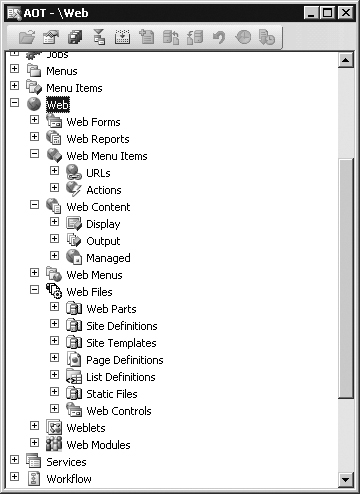
When a user browses to
the URL, the Web part connects to the Web framework through .NET
Business Connector and gets the Web content. The Web content security
key setting is checked and, depending on the user’s permission, the Web
user control generates the HTML to be rendered by the Web part.
Enterprise
Portal uses Integrated Windows authentication for authorization, and it
leverages Dynamics AX user groups and security models for the business
data and uses SharePoint site groups for the content and collaboration
data. Web content, Web menu items, and Weblets are secured with Dynamics
AX security keys. Users are granted permission to these objects based
on their Dynamics AX user groups. Windows SharePoint Services document
libraries and lists are secured with SharePoint site groups. Users are
granted permission to these objects based on their site groups.
Enterprise Portal
provides a common integrated search across the business data contained
in Dynamics AX and Windows SharePoint Services. The Dynamics AX Data
Crawler indexes application data, and Windows SharePoint Services
indexes the document libraries and lists. Enterprise Portal search uses
both indexes to provide a combined search result.
Reporting Framework
The
production reporting framework for Dynamics AX uses a model-based
reporting framework build on top of Visual Studio 2008. It enables
developers, partners, and independent software vendors (ISVs) to build
Microsoft SQL Server Reporting Services reports using meta-data
available from Dynamics AX. You can use the Reporting Framework to build
reports that source data from multiple data sources, such as Dynamics
AX for Online Transaction Processing (OLTP) data, Microsoft SQL Server
Analysis Services for aggregated analytical data, and other third-party
databases.
Reports built using
the Dynamics AX Reporting Framework are deployed to a Reporting Services
report server, which provides the run-time engine. Users can access
these reports from a variety of locations, including the Dynamics AX
rich client, Role Centers, Enterprise Portal, and Report Manager in
Reporting Services.
Dynamics AX ships
with hundreds of reports built on the Dynamics AX Reporting Framework.
Some of these reports source data from the Dynamics AX transactional
system via .NET Business Connector. Other reports source analytical data
from the Dynamics AX OLAP database built on top of Analysis Services.
In addition to these reports, Dynamics AX ships a number of style and
layout templates that you can use to define the look and feel of your
reports.
You can author new
reports or customize existing ones using the Dynamics AX Reporting
Extensions built on top of Visual Studio. The Dynamics AX reports
library project in Visual Studio lets you define the different facets of
your reports, such as types of reports, data sources, style templates,
layout templates, and images in a model-based development environment
similar to the AOT. You can build reports that connect to Dynamics AX
data using queries defined in the AOT or via managed business logic that
can connect to Dynamics AX via .NET Business Connector. Once built,
these reports can be integrated into the Dynamics AX application via
Menu Items in the AOT. The menu items can be started from Menus in the
rich client or Dynamics Report Server Report Web parts in Role Centers
and Enterprise Portal.
When a user tries to
access a report from a Dynamics AX rich client, a report viewer form
opens. This form issues a request to the Reporting Services report
server to render the report for the current company in the user’s
current language. The report server then connects to Dynamics AX via
.NET Business Connector to fetch data. Once the data is retrieved from
Dynamics AX (and potentially other data sources), the Reporting Services
report server renders the report and returns it to the client, which
then displays the report to the user.
The Reporting Services
report server uses Windows integrated security for authorization. It
uses the Dynamics AX security model for securing business data from the
Dynamics AX database and Reporting Services roles for securing content
on the Report Manager. Menu items are secured using Dynamics AX security
keys. Users are granted access to these objects based on their
membership in Dynamics AX user groups.
Operations Environment
Dynamics
AX is a three-tiered client/server application that is typically
deployed in operations environments configured to meet the needs of
customers.
The Dynamics AX
Application Object Server (AOS) can be hosted on one machine, but it can
also scale out to many machines when more concurrent user sessions or
dedicated batch servers are required. The server can also access one
database or a scaled-out database cluster if the database becomes a
processing bottleneck.
Dynamics AX
rich clients communicate with the AOS by using Microsoft RPC technology.
For example, an Excel component hosted on a rich client form
communicates directly with Analysis Services via Web services. A SQL
Server reporting client communicates directly with Reporting Services
via Web services. The application database servers update the Analysis
Services databases, and Reporting Services reads data from the
application databases. Dedicating one or more batch servers for batch
processing jobs is common.
The Dynamics AX
Enterprise Portal is typically hosted on its own machine or on many
scaled-out machines that also host IIS, Microsoft Office SharePoint
Portal Server, and Windows SharePoint Services. Enterprise Portal
communicates with Dynamics AX via .NET Business Connector, which
communicates with the application servers by using RPC technology.
Dynamics AX
uses the Application Integration Framework (AIF) to interoperate with
Microsoft BizTalk Server, Microsoft Message Queuing (MSMQ), and the file
system. The AIF also hosts Web services that respond to requests for
data from external applications. Dynamics AX can also interoperate with
Component Object Model (COM) components and Microsoft .NET components
via the COM and Microsoft common language runtime (CLR) interoperability
technologies.
Dynamics AX uses the
Windows Workflow Foundation for processing and configuring workflows.
The Windows Workflow Foundation Server is typically hosted on its own
machine, one that also hosts IIS. Dynamics AX communicates with the
Windows Workflow Foundation Server via .NET Business Connector.
Microsoft Office clients
can interoperate directly with the AOS via .NET Business Connector, and
Dynamics AX application servers can interoperate natively with Microsoft
Exchange Server.