During our ramp-up on SQL Server 2008, we decided to
conduct a benchmark that pitted SQL Server 2005 database mirroring
against the exact same configuration with SQL Server 2008 database
mirroring. Microsoft had described some performance improvements and
other added features that sounded like viable reasons to upgrade to SQL
Server 2008. At the heart of our benchmark we would be seeing how much
performance improvement was possible with the changes that Microsoft has
made to compression of the transaction log records on the principal
side, their transmission to the mirror, and the restore to the mirror.
Using identical servers, we conducted a fully loaded test with heavy
transaction rates—first on SQL Server 2005 and then the exact same
database mirroring configuration and transaction load on SQL Server 2008
database mirroring. The results may astound you! First, we ran a
transaction sequence of 100,000 iterations of complex update and insert
processing against the SQL Server 2005 database mirroring configuration . Figure 1 shows the overall load and elapsed time that execution took on SQL Server 2005.
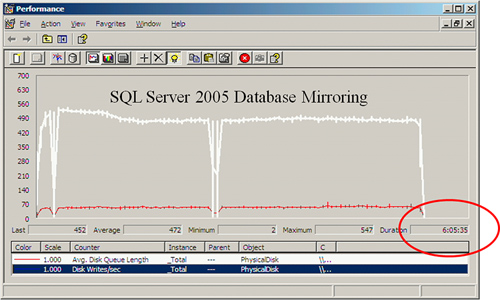
As you can see from Figure 1,
the load was heavy, and it took 6 hours and 5 minutes to complete the
100,000 transactions on the SQL Server 2005 database mirroring
configuration. We then upgraded the exact same machines to SQL Server
2008 and ran the same transaction load. No other changes of any kind
were made. Figure 2 shows the overall load and elapsed time of that identical transaction load (100,000 transactions) on SQL Server 2008.
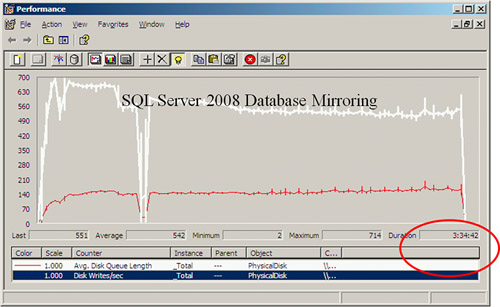
As you can see, the exact
same transaction load took 3 hours and 34 minutes to complete. This
result is nearly 50% faster and is completely transparent from the
database and transaction point of view. Truly remarkable. This
translates into being roughly 50% faster in high availability and
failover. We think this example provides more than enough justification
to upgrade to SQL Server 2008 as fast as you can.
Summarizing, the benchmark results are as follows:
Overall send rate 41% faster (2008 versus 2005)
Overall restore rate 52% faster (2008 versus 2005)
Overall availability topology inherits the restore rate yielding ~50% more availability.
We would like to thank the
Peace Health database team of John Martin and Jason Riedberger for
flawless benchmarking on both of these topologies.