As you know, the premise
behind any database query is the return of information based on a set of
criteria. In other words, you define what information you’re trying to
obtain in the form of a query statement. The query engine then searches
the database for entries that match your criteria. The query result then
displays the data that matched your criteria.
The same is true for SMS queries. To define a
simple SMS query, you would specify an SMS object to search on, one or
more attributes of the object, an operator of some kind, and a value.
For example, suppose you’re querying for computers with processors
greater than 700 MHz. In this case, computer is an object, processor is an attribute of the object, greater than is the relational operator, and 700 MHz is the value.
You
can use SMS queries for a variety of purposes. Generally, we think of
queries as a means of reporting on data in the database. Indeed, we
might use SMS queries to find all the computers that meet a certain
memory, disk space, and platform requirement before sending out a
package to them. And as we’ve seen, queries are particularly useful in
defining collection memberships. Collections whose members are based on
the results of a query can be updated periodically to keep them current.
Any programs advertised to a collection are automatically made
available to the collection’s members. As the query runs and updates the
collection, new members automatically receive any advertisements that
targeted the collection, and deleted members no longer receive the
advertisements.
You can generate SMS queries a couple of ways.
The easiest way to create and run a query—and the easiest method to
learn—is using SMS Query Builder, which is built into the SMS
Administrator Console. This interface provides you with a
point-and-click method for building your query. You could also write the
query statements yourself; however, this method entails learning a
query language—specifically, WMI Query Language (WQL).
Unlike other SQL Server databases, SMS relies on
the Windows Management Instrumentation (WMI) layer to expose its
database information to the SMS Administrator Console and other tools.
Therefore, you can’t use regular SQL queries or commands to extract data
from the SMS database. Instead, you’re specifying WMI object classes
and attributes that the query uses to access and search the SMS
database. For example, most of the queries that you create and use for
collection membership will likely be based on the SMS_R_System discovery
class, which contains discovery record properties such as IP Address,
OperatingSystemNameandVersion, and Name, and on the SMS_G_System set of
inventory classes, such as SMS_G_System_Processor, which includes
processor data such as Name and ResourceId, and
SMS_G_System_x86_PC_Memory, which includes memory data such as
TotalPhysicalMemory.
More Info
For more information about SMS object classes and properties, see the Microsoft Systems Management Server 2003 Software Development Kit (SDK), available through the Microsoft SMS Web site (http://www.microsoft.com/smserver) and through the Microsoft Developer Network (MSDN) program (http://msdn.microsoft.com). |
Consequently, it’s not recommended that you
access the SMS database using regular SQL queries. What you need is a
tool that can connect to WMI to access the SMS Provider and collect the
information you require. You can use any third-party utility that’s WMI
Open Database Connectivity (ODBC)–compliant for
this purpose. For example, you could use a reporting tool such as
Microsoft Excel 2002 or Microsoft Access 2002 with the WMI
ODBC drivers to report on SMS data. For more information about how
to access a SQL database using a third-party tool, refer to the
documentation for that tool.
SMS 2003 loads 21 predefined queries, as shown in Figure 1.
As you can see, these predefined queries are fairly general in scope
and are meant to be more globally oriented, perhaps as the target of an
advertisement. However, you can certainly create your own queries—for
example, to assist with certain management tasks, including populating
and updating collections and viewing client status messages.
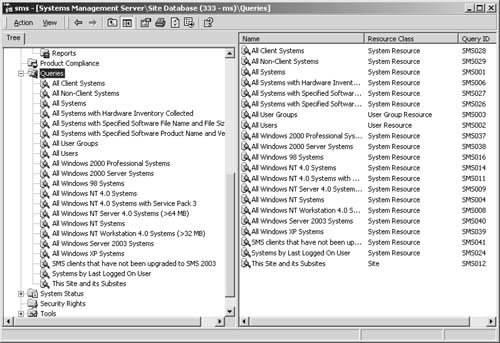
Query Elements
Before we review the steps for creating a query,
let’s take a look at the individual elements that make up a query. The
relationship between these elements is illustrated in Figure 2.
As mentioned, you begin your query definition by selecting a WMI object
class to query on. However, when you use the SMS Query Builder, these
objects use friendly names that make it easier to select the correct
object and attribute. We’ll gear our discussion toward these friendly
object names.
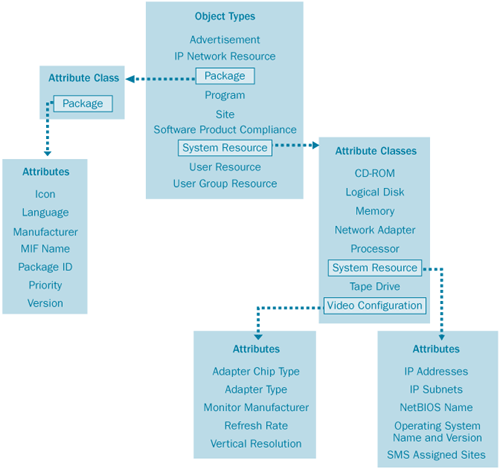
SMS
provides several object types for generating queries. An object type
has specific attribute classes that describe it. For example, the System
Resource object type is defined by its memory, environment, logical
disk, processor, and network attribute classes, among other elements. An
attribute class is essentially a
category of attributes and contains an attribute list. For example, the
System Resource attribute class includes the IP Addresses, IP Subnets,
NetBIOS Name, Operating System Name and Version, and SMS Assigned Sites
attributes.
Table 1 lists the more frequently used object types, some of their attribute classes, and a short list of attributes.
Table 1. SMS objects and some of their attribute classes and attributes
| Object Type | Attribute Classes | Attributes |
|---|
| Advertisement | Advertisement | Advertisement ID, Advertisement Name, Collection ID, Package ID, Program Name |
| Package | Package | Description, Manufacturer, Name, Package ID, Priority |
| Program | Program | Command Line, Comment, Disk Space Required, Package ID, Working Directory |
| Site | Site | Build Number, Install Directory, Server Name, Site Code, Site Name |
| Software Metering Rule | Software Metering Rule | Enabled, File Name, File Version, Language, Rule Name, Site Code |
| Software Product Compliance | Software Product Compliance | Category, Product Company, Product Name, Product Version, Type |
| System Resource | Add Or Remove Programs | Display Name, Product ID, Publisher, Version |
| | Collected File | Collection Date, File Name, File Path |
| | Logical Disk | File System. Free Space, Volume Name |
| | Memory | Total Pagefile Space, Total Physical Memory, Total Virtual Memory |
| | Network Adapter | Adapter Type, MAC Address, Manufacturer |
| | Operating System | Build Number, Manufacturer, Version |
| | Processor | Family, Manufacturer, Max Clock Speed |
| | System Resource | IP Addresses, NetBIOS Name, Operating System Name And Version |
| User Group Resource | User Group Resource | Name, Resource ID, SMS Assigned Sites, User Group Name, Microsoft Windows NT Domain |
| User Resource | User Resource | Full User Name, Resource ID, SMS Assigned Sites, User Name, Windows NT Domain |
The criterion type defines what you’re comparing the attribute with. The six criterion types are listed in Table 2.
Table 2. Criterion types
| Type | Description |
|---|
| Null Value | Used when the attribute value may or may not be null |
| Simple Value | Constant value against which the attribute is compared |
| Prompted Value | Prompts you to enter a value before the query is evaluated |
| Attribute Reference | Lets you compare the query attribute to another attribute that you identify |
| Subselected Values | Lets you compare the query attribute to the results of another query that you specify |
| List Of Values | List of constant values against which the attribute is compared |
Along
with the criterion type, you will select a relational operator and
supply a value to search for. This value can be null, numeric, a string,
or a date/time. The list of relational operators is pretty much what
you would expect: Is Equal To, Is Not Equal To, Is Greater Than, Is Less
Than, and so on. However, the kinds of operators that are available
depend on whether the attribute is null, numeric, string, or date/time. Table 3 outlines the subtle differences between these operators.
Table 3. Relational operators
| Data Type | Relational Operators |
|---|
| Null | Is Null, Is Not Null |
| Numeric | Is Equal To, Is Not Equal To, Is Greater Than, Is Less Than, Is Greater Than Or Equal To, Is Less Than Or Equal To |
| String | Is
Equal To, Is Not Equal To, Is Like, Is Not Like, Is Greater Than, Is
Less Than, Is Greater Than Or Equal To, Is Less Than Or Equal To |
| Date/Time | Unit Is Equal To, Unit Is Not Equal To, Unit Is Greater Than, Unit Is Less Than, Unit Is Greater Than Or Equal To, Unit Is Less Than Or Equal To, Unit Is |
| Date/Time | Unit Is Not, Unit Is After, Unit Is Before, Unit Is On Or After, Unit Is On Or Before |
(Unit is a date or time unit—millisecond, second, minute, hour, day, week, month, or year.)
When string values are used in a query, the
exact string must be provided, without quotation marks, unless the
quotation marks are part of the string. If you use either the Is Like or
Is Not Like relational operator, you can use wildcard characters as
part of the string. Acceptable wildcard characters include those shown
in Table 4.
Table 4. Wildcard characters
| Symbol | Meaning |
|---|
| % (percent) | Any string of characters |
| _ (underscore) | Any single character |
| [ ] (brackets) | Any character within a specified range of characters |
| ^ (caret) | Any character not within the specified range of characters |
For example, if we wanted to query the database
for all SMS clients that contained the string FIN in the client name, we
might use the value %FIN%. String operators are not case-sensitive unless the SQL code page you’re using uses case-sensitive comparisons.
In real life, your queries will probably be more
complex and will consist of several query statements. These statements
are connected using logical operators and are grouped for evaluation
using parentheses. The three primary logical operators used with SMS
queries are AND, OR, and NOT.
An AND operation finds all data that matches two
query statements connected by the AND operator. AND operations
generally result in a more restricted search since every expression must
be satisfied to generate a result.
An OR operation finds all the data that matches
any portion of the two statements connected by the OR. As you might
expect, OR operations generally result in a broader search since any
expression may be satisfied to generate a result.
A NOT operation finds
all the data that doesn’t satisfy the statement preceded by the NOT. For
instance, in our sample query we might have wanted to exclude all the
computers running a version of Windows earlier than Windows 2000 for
upgrade purposes.