10. Windows Live SkyDrive
Why you want it: It offers 25GB of free online storage, and drag-and-drop uploading.
Type: Online service.
Windows Live SkyDrive (skydrive.live.com)
is Microsoft's first foray into the "storage in the cloud" concept,
though the software giant likes to refer to this service as a USB memory
key in the sky. However you look at it, SkyDrive is an interesting
solution for backing up files that you'll need to access later; and
because it's on the Web, you'll be able to access those files from any
Internet-connected device.
With SkyDrive, shown in Figure 13, you can create public and private folders and files, which you can then lock down or open to others on a per-folder basis.
Integration with other
Windows Live services means you can very easily create a folder full of
files, for example, which is shared only with specific people in your
Windows Live Contacts database. Beyond that, you can also configure
individual users as readers or editors, enabling you to specify who can
optionally add and change files as well. And SkyDrive is the back-end
storage for Windows Live Photos, Microsoft's photo-sharing service.
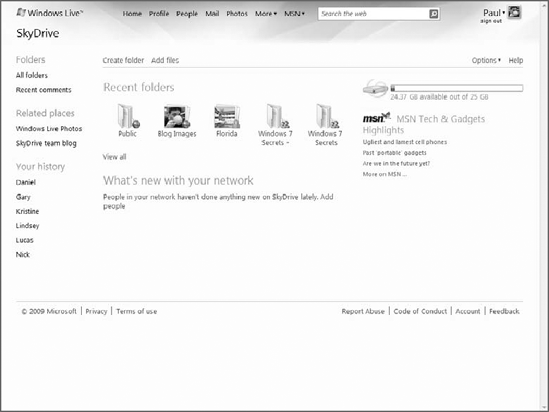
If SkyDrive has a real
fault, it's that there is no way to increase the storage allotment or
access it easily from Windows 7, perhaps as a shared network drive. Our
guess is that Microsoft will eventually move to a yearly subscription
fee for more storage as part of a "SkyDrive Pro" service, or perhaps
aggregate the storage available across all of its Live services. For
now, those with headier storage requirements—such as users who want to
back up digital photos—need to look elsewhere, such as Google Picasa Web
or Flickr.
11. Windows Live FrameIt
Why you want it: It delivers photos and other content to digital picture frames.
Type: Online service.
Windows Live
FrameIt-compatible digital photo frames are available from a variety of
companies, including Aequitas Technologies, Pandigital, PhotoVu,
Smartparts, and ViewSonic. The idea is obvious enough: Windows Live
FrameIt enables users to publish photo albums (and, curiously, certain
non-photo content) to compatible frames over the Internet. The Windows
Live FrameIt Web site (frameit.live.com) is shown in Figure 14.
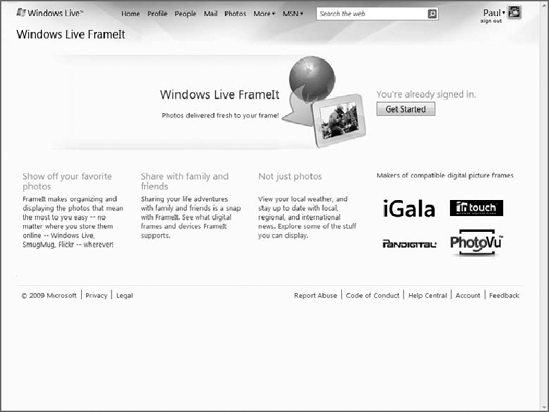
Whether this is a good idea or
not is somewhat debatable. We do like the notion of purchasing a photo
frame for grandma and then zapping her updated family photos on a
regular basis. But it's unclear whether grandma will know how to use or
even want, that benefit. And the availability of non-photo content—such
as weather reports, stock prices, traffic, news, and so on—may be
superfluous to many users.
12. Windows Live Groups
Why you want it: It provides a way to collaborate online with groups of people, such as families, sports teams, and the like.
Type: Online service.
Windows Live Groups is
an intriguing idea: basically, it's like Microsoft's server-oriented
SharePoint for consumers, offering a way for any group of individuals to
share things such as documents and other files, calendars, and photos,
and a place to connect, discuss things, and discover what's going on.
Windows Live Groups (groups.live.com) is shown in Figure 15.
When you create a group, a
group calendar is created for you in Windows Live Calendar and you can
optionally overlay your group calendars in your own private calendar if
you'd like.
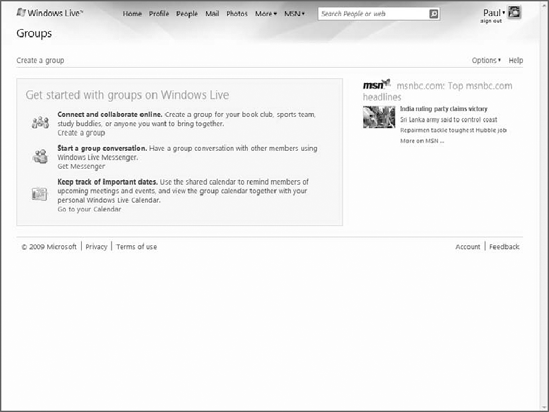
Groups
also get their own dedicated storage in SkyDrive that is separate from
your individual storage, and you can privately share photos among
members of a group very easily. Unique to Groups is the ability to start
and participate in discussions, which are essentially Web-based
newsgroups, but private, of course, to the group.