With the Collect in New Layer command, you can move
all the selected layers in the Layers panel into a new layer. You can
select top-level layers, sublayers, groups, or objects. With the Release
to Layers (Sequence) command, you can move objects or groups that are
nested within a top-level layer into separate layers within the same
layer. If you want to build an animation, you can use the Release to
Layers (Build) command to create a sequence of objects that you can use
to create the animation in a program such as Adobe Flash.
Move Objects to a New Layer
 Select the Layers panel. Select the Layers panel.
 Select the layers that you want to move. The layers must all have the same indent level. Select the layers that you want to move. The layers must all have the same indent level.
- Hold down the Ctrl (Win) , and then click to select multiple items.
 Click the Options menu, and then click Collect in New Layer. Click the Options menu, and then click Collect in New Layer.
Sublayers, groups, or objects are nested in a new sublayer within the same top-level layer.
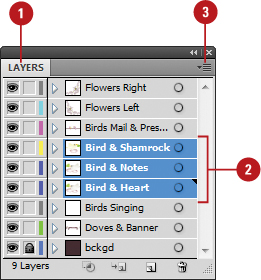
 To rename the layer, double-click the layer, enter a name, and then click OK. To rename the layer, double-click the layer, enter a name, and then click OK.
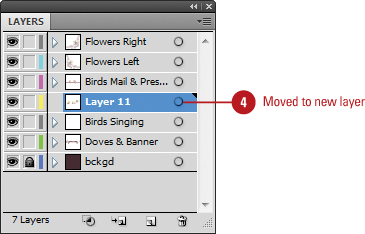
Release Objects to New Layers
 Select the Layers panel. Select the Layers panel.
 Select the top-level layer, sublayer, or group (not an object layer) that you want to use. Select the top-level layer, sublayer, or group (not an object layer) that you want to use.
 Click the Options menu, and then click Release to Layers (Sequence). Click the Options menu, and then click Release to Layers (Sequence).
Sublayers, groups, or objects are nested in a new sublayer within the same top-level layer.
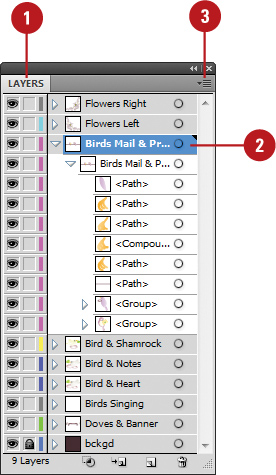
 To rename the layer, double-click the layer, enter a name, and then click OK. To rename the layer, double-click the layer, enter a name, and then click OK.
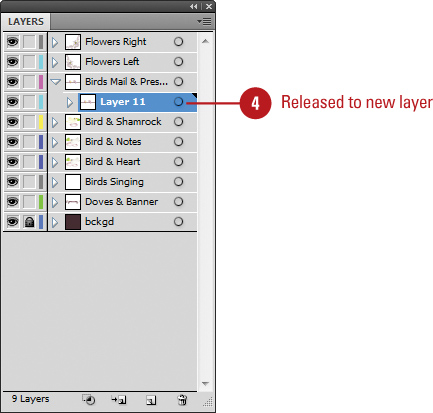
Did You Know?
You can create objects for animation.
Select the Layers panel, select the top-level layer, sublayer, or group
(not an object layer) that you want to use, click the Options menu, and
then click Release to Layers (Build).
After you separate your layers,
you can use the Export command on the File menu to export your document
layers to a Flash SWF file.
|