If you think of Earth as a very large desktop and
outer space as the Web, then AIR is... well... air. Adobe AIR is
positioned at the perfect balancing point between desktop applications
with rich user interfaces and Web applications with enormous
connectivity and comparative development ease. AIR applications are
built with Web technologies — HTML, JavaScript, Flash, and Flex — and
enjoy the same quick-to-market benefits. Likewise, Web developers now
have another platform on which to ply their trade, without having to
learn a new skill set.
Because AIR is deployed on
the desktop, it has access to the local file system, which is a
wonderful, yet dangerous capability. Adobe has built in numerous
security measures to make sure AIR applications have the same level of
trust that desktop applications do. If an AIR app includes functionality
that accesses local data, AIR asks permission to do so, right at
installation time. Should the app not come from a trustworthy source,
users can easily avoid any perceived risk.
AIR offers businesses many advantages:
A single application can be deployed across platforms, so there is no duplicate development cost involved.
The rich user interface possibilities make for engaging experiences.
Organizations can easily create fully branded applications with full desktop capabilities.
Content and applications developed for the Web can be repurposed.
Applications can be used anytime, anywhere — regardless of whether the end user is connected to the Web.
So who is building AIR
applications? Short answer: lots of people. Many large companies have
recognized the power of AIR and jumped into the development pool with
both feet. eBay, for example, has created a desktop marketplace, where
users can place bids and, better still, be notified instantly if they've
been outbid. Another large organization, Atlantic Records, created an
application called FanBase that aggregates information about its musical
artists and presents it in a rich and flexible interface. It's no
surprise that Adobe has gotten into the AIR act with, among others, the
Adobe Media Player, shown in Figure 1.
Dreamweaver itself has hopped on the AIR bandwagon with the Dreamweaver
Widget Browser, a great utility for finding, configuring and inserting
advanced Web widgets from a variety of frameworks.
AIR applications have the
potential to look great and create some truly engaging experiences. One
of the hallmark features of an AIR application is its ability to appear
with or without the operating system standard enclosing windows, what
is collectively known as the chrome.
As you see later in this chapter, when packaging your application for
AIR, you can specify to use a transparent chrome, which allows for
non-rectangular interfaces, like the one shown in Figure 2.
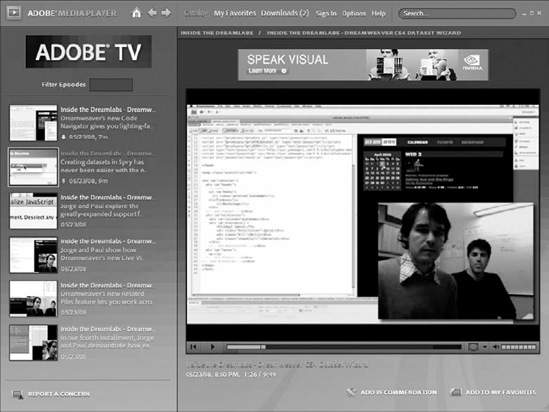
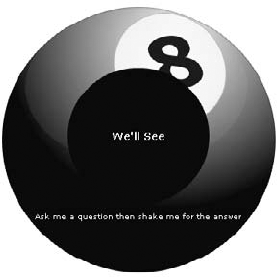
Although many AIR
applications are developed with Flash and/or Flex, there's a great deal
you can do with the standard Web technologies of HTML and JavaScript.
Let's get started exploring the possibilities by installing the AIR
extension into Dreamweaver.