Let's move to the Application layer. Now that you
have your environment ready to handle SNA sessions, you can start
thinking of adding the Application layer, which will allow you to expose
mainframe applications to the .NET environment.
Transaction Integrator is the
Host Integration Server feature that allows you to create and configure
objects that will act as mainframe applications in the .NET context. It
provides libraries, tools, and assistants to create wrappers and
services that will access mainframe program by using SNA, TCP, or HTTP
transports.
Transaction Integrator offers two mechanisms for legacy integration. The first one is called Windows-initiated processing
(WIP). With WIP, you can create and manage .NET object definitions that
will be used when triggering mainframe calls synchronously from the
.NET clients. The second one is called host-initiated processing
(HIP). With HIP, you can create listeners that will be able to receive
requests from mainframes or AS/400 platforms. To summarize, both
mechanisms were designed to close the loop between legacy platforms and
the Windows world.
1. Enabling Transaction Integrator
To use Transaction
Integrator, first you will need to enable it. During the setup
configuration process, you will be asked to enable it and to provide a
database server where the HIP database will reside. The HIP database is a
SQL Server database whose main purpose is to store HIP configuration
information. An important note here is that in a multiserver
installation, you can share the same HIP database between multiple
Transaction Integrator server instances. Bear in mind that even though
all your Transaction Integrator servers will be using the same HIP
database, Transaction Integrator WIP objects will not be shared across
multiple servers or stored in the HIP database; consequently, you will
have to use the export/import definitions wizard to deploy your
Transaction Integrator objects. One of the benefits of using a shared
HIP database for WIP is that whenever a user tries to manage the
tracing, regions, or Transaction Integrator objects (including
import/export features) for one Transaction Integrator server, the other
ones will be automatically locked for performing those activities. Figure 1 shows the actions menu for the WIP feature.
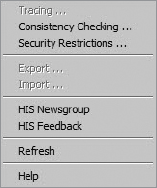
For HIP applications,
though, the HIP database allows remote administration. In a multiserver
TI HIP installation, every TI HIP server can be managed from the other
TI HIP servers that use the same TI HIP database.
2. Deploying Transaction Integrator Servers
The Transaction Integrator
deployment options totally depend on your architecture. There is a base
premise here. Transaction Integrator should be deployed on application
servers. The reason for this is that if you deploy Transaction
Integrator with the SNA Gateway services, Transaction Integrator will
always try to use the local SNA Gateway services. Although having both
Transaction Integrator and SNA Gateway services on the same box is a
supported configuration, we don't recommend it for multilayer
architectures. In multilayer architectures, scalability is a critical
factor. So, unless you plan to scale out both roles (SNA and Transaction
Integrator) always at the same time, you wouldn't want to have the
servers with total dependency upon each other.
We recommend using
Transaction Integrator nodeless servers. Basically, a Transaction
Integrator nodeless server is a Transaction Integrator server that does
not run the SNA Server service (it does still run the SnaBase service).
In this configuration, requests can be routed to remote sponsor servers
that provide SNA services and that make possible the execution of remote
requests using Host Integration Server client-server connectivity. The
effect is similar to installing an HIS client, which will implicitly be
part of its sponsor Host Integration Server subdomain. Figure 2 shows the configuration screen you will need to populate with information about the sponsor servers.
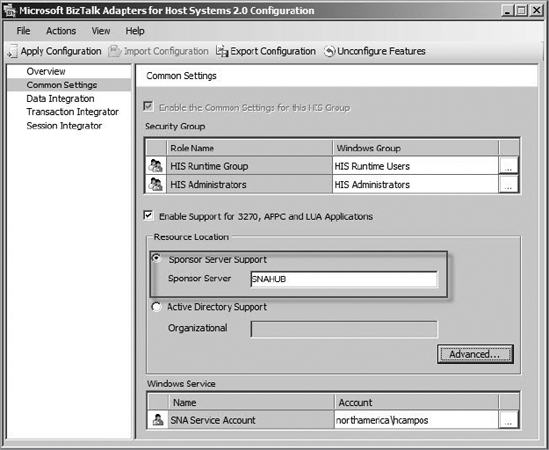
Figure 3
shows three Transaction Integrator nodeless servers connected to an
enterprise SNA Gateway. They use the 1477 and 1478 ports to access the
SNA Gateway. A SQL Server is required to work with Transaction
Integrator, so the port 1433 should be opened, and remote access should
be enabled.
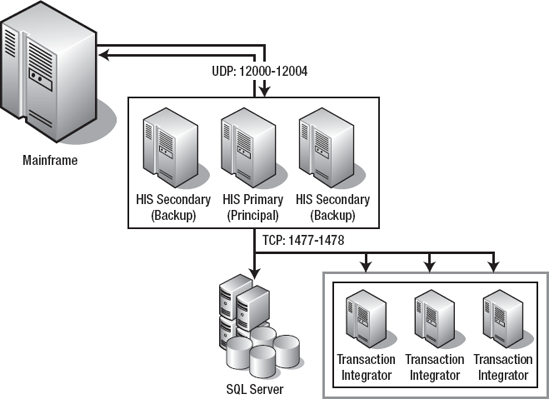
3. Programming Model
Transaction Integrator requires you to choose a programming model before creating your TI projects. A programming model
is the definition of how Transaction Integrator will interact with the
mainframe at the transaction level. Although the SNA Gateway is the
low-level layer, now you will need to make sure that your application
structure and data will be handled in an expected way for the mainframe
application. There is a chart available in the product documentation
that we strongly recommend you review, understand, and use; it's called
"Choosing the Appropriate Programming Model," and you can find it at http://msdn.microsoft.com/en-us/library/aa770990.aspx.
It is extremely important to bring this information to your customer
and discuss with them the requirements and characteristics of every
programming model. The following are the programming model requirements
for the CICS LU 6.2 link programming model:
IBM MVS operating system version 4.3 or later
IBM CICS version 3.3 or later
The CICS mirror transaction, which is included in CICS version 3.3 or later
VTAM
One or more CICS regions defined in an application (APPL) statement in VTAM with transaction programs configured
The VTAM PU, LU, and mode definitions necessary to establish SNA connectivity
Once you have decided
which programming model you will use, then you can design your
Transaction Integrator solution. We will use the CICS
LU 6.2 link programming model. This model is based on the LU 6.2 APPC
independent sessions discussed earlier. With this model, the transaction
is transferred from Transaction Integrator to the mainframe using
Distributed Program Link (DPL) to a CICS transaction called CSMI. CSMI
is known as a mirror transaction, because it is used to access mainframe transaction programs (TPs) on behalf of other TPs. It also issues the EXEC CICS link command in CICS and transfers the DFHCOMMAREA
with all the values populated in the Windows application. After the TP
is executed, it returns the data to Transaction Integrator by issuing an
EXEC CICS RETURN command.
In a nutshell,
managing Transaction Integrator is about managing libraries. Therefore,
before creating the Transaction Integrator object, you should plan ahead
for the COBOL program you will need to invoke. Some things you should
have handy are the program ID and the transaction ID. Your mainframe
team should be able to provide you with these values, and each
combination of these two values should represent a unique program in the
CICS environment. But the most important resources will be the Host
Definition-COBOL copybook when working with mainframes and the RPG
copybook when working with AS/400. With Transaction Integrator, you can
either create one host definition or import one. Transaction Integrator
gives you the possibility of creating one from scratch by using legacy
data types or importing one from a COBOL copybook definition. We prefer
the second approach.
When working with the CICS
link programming model, you are accepting that the size of each block of
data that you send will be less than or equal to 32KB. This limitation
has nothing to do with Host Integration Server; it is actually a
restriction imposed by IBM on the size of the DFHCOMMAREAS.
Host Integration Server
uses the CICS intersystem communication (ISC) concept to execute CICS
transactions. SNA and APPC provide the needed network and APIs, and it
is finally the DPL, which allows the execution of CICS link commands to
transfer Transaction Integrator requests to the DFHCOMMAREA in the
remote system.
There is an option in
Transaction Integrator called Enable 32KB, which allows you to send 32KB
and receive 32KB as the DFHCOMMAREA. We recommend you select it so you
are using 100 percent of the DFHCOMMAREA size. There are also other
important considerations when working with DFHCOMMAREAS. First,
DFHCOMMAREAS can include an extraordinary number of fields. When the
DFHCOMMAREA is imported using Transaction Integrator, your object
definition will expose all the fields of the DFHCOMMAREA. Sometimes this
number of fields can be a little overwhelming for .NET developers not
used to manipulating more than five or six parameters per method. We
recall once that we had to invoke a Transaction Integrator object whose
definition had more than 45 parameters. Our advice here is to work with
your COBOL programmer to totally understand the copybook she is
preparing for you, and try to limit the number of fields when possible.
You should also review the
data types that your program will receive and the data types that the
program will have to send. They have to be compatible with the mainframe
data types. For the complete list of the TI-supported data types,
please visit http://msdn.microsoft.com/en-us/library/aa754292.aspx.
Also review the COBOL UNIONS that you will need to populate and its
corresponding discriminator, if available. Fortunately, Transaction
Integrator can handle COBOL UNIONS and render dynamic content depending
on the discriminator value. For example, you might have a valid EBCDIC
array "redefined" as a set of COMP-3 values. Although a COBOL programmer
can handle this situation easily, Transaction Integrator may fail if
you don't specify a valid discriminator. Again, take the time to review
and validate such things before taking the COBOL copybooks as input.
Another issue with copybooks is
that you need to ensure that they follow basic COBOL coding rules.
Sometimes we have received copybooks that break the rules. Table 1 presents the basic rules that a COBOL program should follow.
Table 1. COBOL Coding Rules
| Columns | Type | Observations |
|---|
| 1–6 | Sequence number | The programmer doesn't have to enter anything in these positions. |
| 7 | Indicator | This can be used to code a comment (*). A slash (/) is also accepted. |
| 8–11 | A margin (area A) | 77 level numbers and 01 level numbers. |
| 12–72 | B margin (area B) | These are reserved for 02 levels and upper. |
| 73–80 | Identification | No definitions are allowed here. |
Transaction Integrator does
evaluate some of the rules, but not all of them. The following are
additional recommendations you may want to take into account when
working with COBOL copybooks:
Remember that COBOL is not case sensitive.
Don't
forget to add the dots at the end of every line. Although with the
COBOL latest versions this is not required, be prepared.
If
there are REDEFINES in the copybook, talk to the mainframe team to
verify the definition that you will actually use if there is no
"discriminant" available.
Remove any character other than the ones stated in the previous chart. Make sure you have the right count of characters.
One of the most
important recommendations that we have for you when working with
Transaction Integrator WIP is to include the Metadata Error Control
Block. The Metadata Error Control Block is a Transaction Integrator
feature that, once enabled, provides a COBOL program with an additional
mechanism to report errors to Transaction Integrator. Instead of having a
mainframe transaction "abending" because of a critical error, you can
have the COBOL program write to one of the fields in the Metadata Error
Control Block section to report to Transaction Integrator without even
reaching the point in the code that triggers the abend. The Metadata
Error Control block is shown here:
01 GETEMPINFO-META-DATA.
* META-DATA GENERATED BY TRANSACTION INTEGRATOR.
02 LMETADATALEN PIC 9(9) COMP-4. INOUT
02 BSTRRUNTIMEVERSION PIC X(32). INOUT
02 BSTRMETHODNAME PIC X(32). INOUT
02 BSTRPROGID PIC X(40). INOUT
02 BSTRCLSID PIC X(40). INOUT
02 USMAJORVERSION PIC 9(4) COMP-4. INOUT
02 USMINORVERSION PIC 9(4) COMP-4. INOUT
02 SREADYTOCOMMIT PIC 9(4) COMP-4. INOUT
02 SWILLINGTODOMORE PIC 9(4) COMP-4. INOUT
02 SRETURNERRORTOCLIENT PIC 9(4) COMP-4. INOUT
02 SERRORCODE PIC 9(4) COMP-4. INOUT
02 LHELPCONTEXT PIC 9(9) COMP-4. INOUT
02 BSTRHELPSTRING PIC X(256). INOUT
To use the Metadata
Error Control Block, you should select the Include All Metadata option
in the Metadata field for the Transaction Integrator object. Bear in
mind that there is no need to include the metadata COBOL definition in
the copybook that you will import, but the mainframe team should include
the metadata COBOL definition in the DFHCOMMAREA of the program that
you are planning to call using Transaction Integrator.
4. Importing the Copybook
Once your COBOL copybook
is sanitized and completely defined, you can start thinking about the
import procedure. Other than COBOL coding rules, you should take some
additional considerations from an application integration perspective
into account when importing COBOL copybooks. During the import process,
you will be required to enter information about transaction IDs, program
names, and of course the programming model. Remember that the same
naming conventions rules that are followed on the mainframe for
transaction programs also apply to the Transaction Integrator. Program
names should have a length of eight characters, while the CICS
transaction IDs should have a length of four characters.
For the LU 6.2 CICS link programming model, you will have to specify a mirror transaction. A mirror transaction
is a transaction provided by CICS to execute CICS transactions on
behalf of other transaction programs. By default, the transaction CSMI
is specified. You will also have to locate your DFHCOMMAREA in the
copybook definition. You will have to enter the direction of the
parameters (whether they are input, output, or input/output).
Let's take a look at a COBOL
copybook. The following shows a simple COBOL program that returns static
data. We have put the DFHCOMMAREA definition in bold, because it will
be used in the import process.
IDENTIFICATION DIVISION.
PROGRAM-ID. GTEMPINF.
ENVIRONMENT DIVISION.
DATA DIVISION.
WORKING-STORAGE SECTION.
LINKAGE SECTION.
01 DFHCOMMAREA.
05 CODEMP PIC X(5).
05 EMPLOYEE-INFO.
10 LO-HR-DATA.
15 LO-HR-FNAME PIC X(30).
15 LO-HR-LNAME PIC X(30).
15 LO-HR-FULLNAME PIC X(71).
15 LO-HR-DNI PIC X(08).
15 LO-HR-STAT PIC X(01).
15 LO-HR-REQ PIC 9(10).
15 LO-HR-CONTRIB-LAST2 PIC 9(10).
15 LO-GRADE OCCURS 2 TIMES PIC X(02).
15 FILLER PIC X(90).
10 LO-PRJ-MGMT.
15 LO-PRJ-DPT OCCURS 2 TIMES.
20 LO-PRJ-ID PIC X(05).
20 LO-PRJ-NAME PIC X(40).
20 LO-DIR-REP PIC X(10).
20 LO-PRJ-DES PIC X(10).
20 LO-PRJ-VERT PIC X(65).
*
* THIS PROGRAM READS THE CODEMP VALUE AND FILLS IN THE
* HR DATA AND PROJECT DATA FOR THAT PARTICULAR EMPLOYEE
* DATA IS RETURNED TO THE CALLING PGM VIA THE DFHCOMMAREA
*
PROCEDURE DIVISION.
IF CODEMP = 'HVCUN' THEN
MOVE SPACES TO EMPLOYEE-INFO
MOVE 'Harold' TO LO-HR-FNAME
MOVE 'Campos' TO LO-HR-LNAME
MOVE 'Harold Campos Urquiza' TO LO-HR-FULLNAME
MOVE '99999999' TO LO-HR-DNI
MOVE '1' TO LO-HR-STAT
MOVE '1234567890' TO LO-HR-REQ
MOVE 'A+' TO LO-GRADE(1)
MOVE 'A+' TO LO-GRADE(2)
MOVE '00010' TO LO-PRJ-ID(1)
MOVE 'Legacy Integration with .NET' TO LO-PRJ-NAME(1)
MOVE '10' TO LO-DIR-REP(1)
MOVE 'Legacy Integration' TO LO-PRJ-DES(1)
MOVE 'RETAIL'TO LO-PRJ-VERT(1)
MOVE '00011' TO LO-PRJ-ID(2)
MOVE 'Legacy MIgration to .NET' TO LO-PRJ-NAME(2)
MOVE '45' TO LO-DIR-REP(2)
MOVE 'Legacy Migration' TO LO-PRJ-DES(2)
MOVE 'BANKING' TO LO-PRJ-VERT(2)
END-IF.
EXEC CICS RETURN END-EXEC.
Figure 4
presents the outcome of the Transaction Integrator import process for
the copybook. The Visual Studio template for the Host Applications
project required to create Transaction Integrator objects is available
only when you select the development support option during the product
installation. Visual Studio 2005 and Visual Studio 2008 are supported.

Host application
projects support .NET and COM libraries. For .NET, in WIP scenarios, a
.NET Client Library template should be selected. The other option is use
the .NET Server library template, which is used in host-initiated
processing scenarios. One of the additions to Host Integration Server
2009 is the support of WCF. In previous editions, there was support for
web services and BizTalk Server templates. Now, with the addition of the
WCF support, the TCP and HTTP bindings are available as are behaviors
for metadata with exceptions.